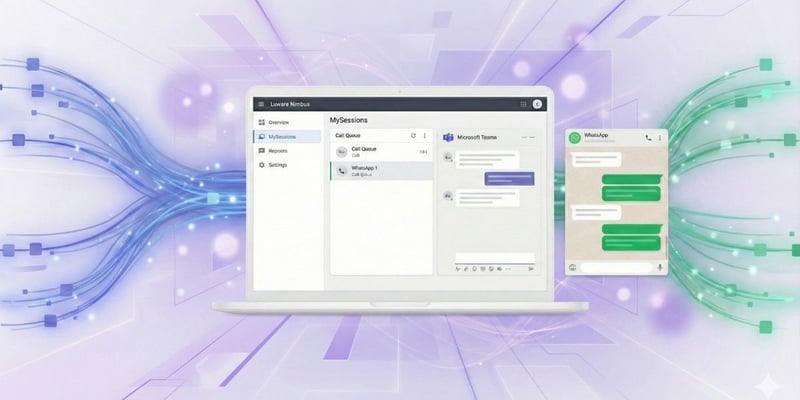More from our Blog
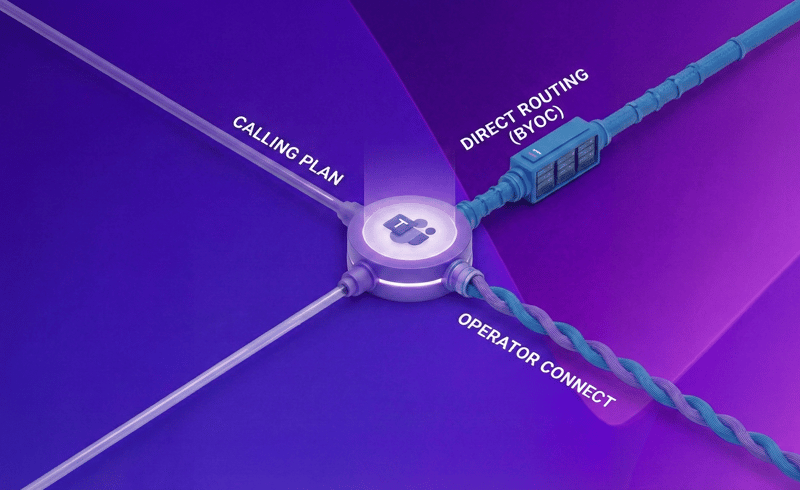
Microsoft Calling Plans vs. Direct Routing
Compare Microsoft Calling Plans, Direct Routing, and Operator Connect to determine the best telephony solution for your business needs. Explore cost, coverage, and technical requirements for optimal d...