Luware Nimbus Roadmap
See what's coming next! Explore our roadmap and contribute your feedback to help shape the future of Luware Nimbus.
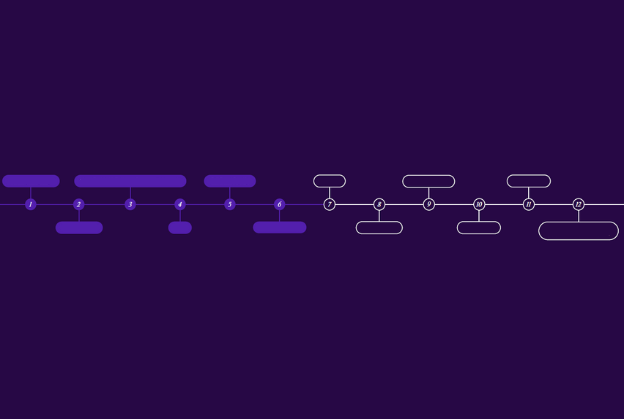
See what's coming next! Explore our roadmap and contribute your feedback to help shape the future of Luware Nimbus.

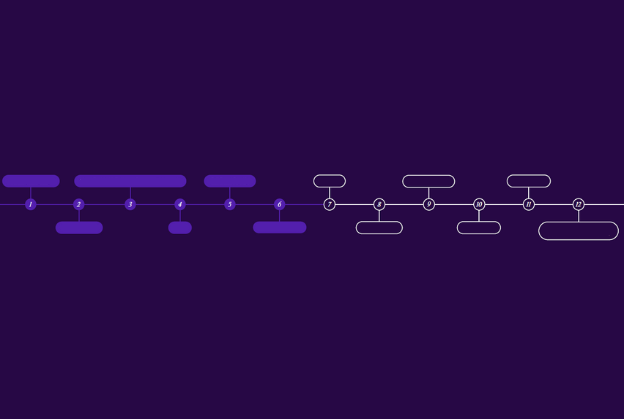
Boost Contact Center efficiency with Luware Nimbus Assistant. Seamlessly access call context, automate tasks, and manage status from your PC. Enhance agent experience!

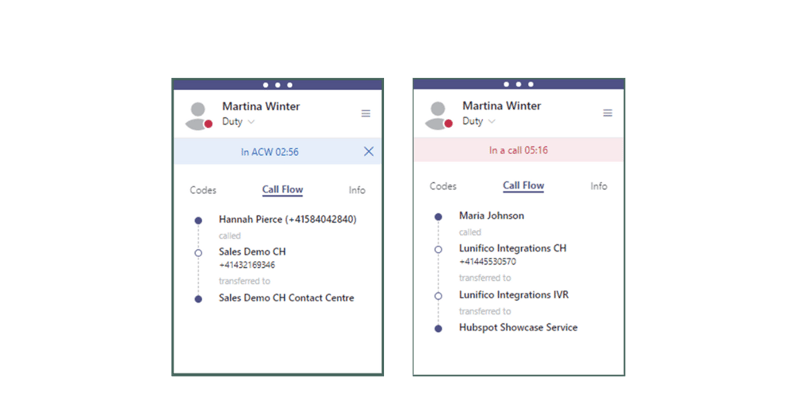
Get instant access to a pre-built Power BI template to effortlessly analyze your data, visualize trends, and save time on reporting. Download now for comprehensive business insights.


Discover how AI can transform your customer service operations, from chatbots to advanced analytics, while mitigating risks and maximizing ROI. Read our guide now.

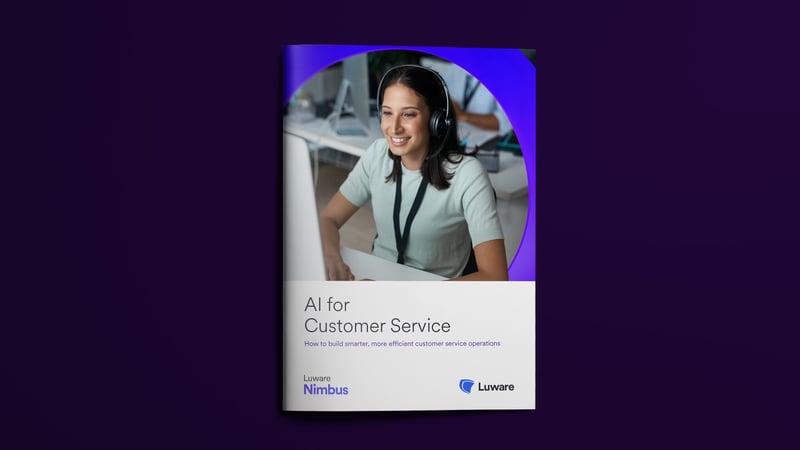
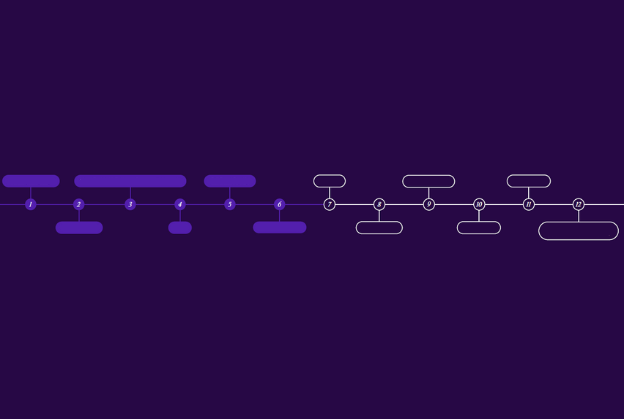
See what's coming next! Explore our roadmap and contribute your feedback to help shape the future of Luware Nimbus.

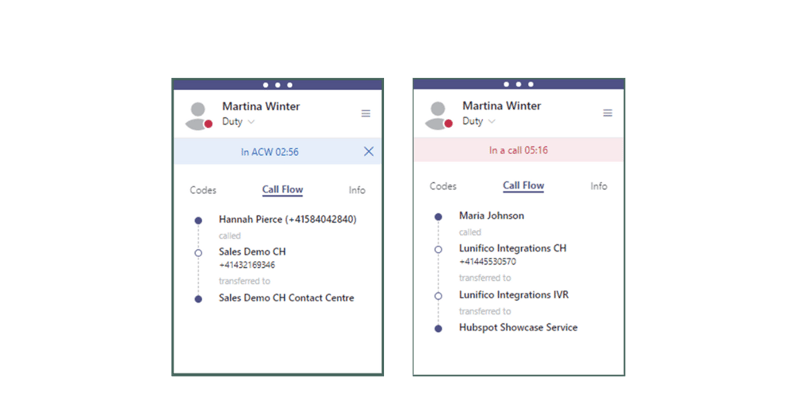
Boost Contact Center efficiency with Luware Nimbus Assistant. Seamlessly access call context, automate tasks, and manage status from your PC. Enhance agent experience!

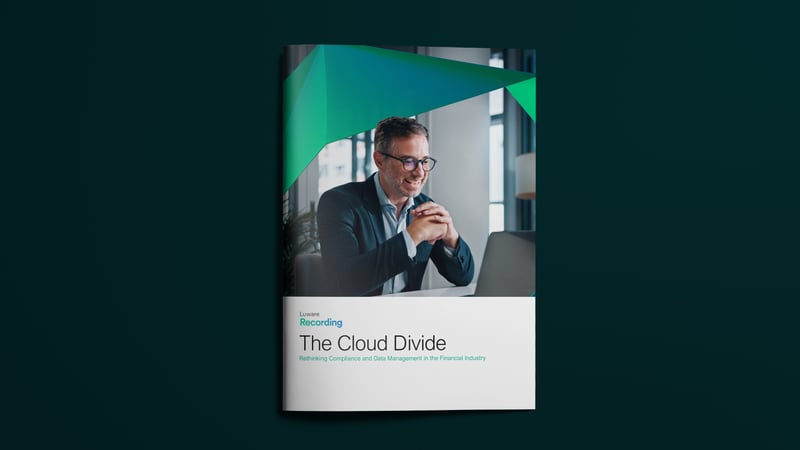
Discover why financial leaders are reassessing their cloud strategies and how to evaluate a cloud solution for compliance and risk readiness.


Get instant access to a pre-built Power BI template to effortlessly analyze your data, visualize trends, and save time on reporting. Download now for comprehensive business insights.

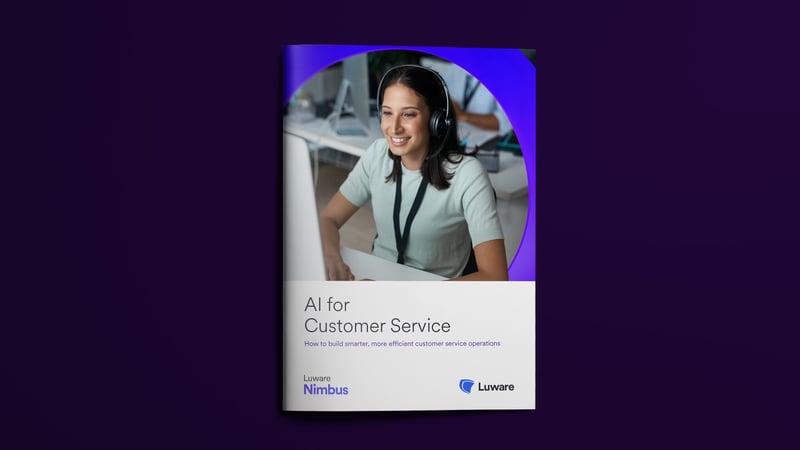
Discover how AI can transform your customer service operations, from chatbots to advanced analytics, while mitigating risks and maximizing ROI. Read our guide now.


Understand the EU AI Act and its impact on financial entities. Download our free white paper now for key insights on how best to adapt.

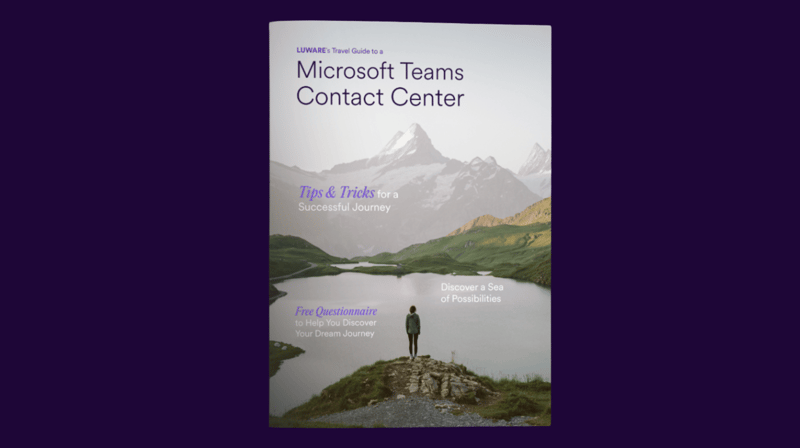
Navigate the path to a successful MS Teams contact center migration. Key steps, tools, and best practices for a seamless journey to a modern, integrated solution


Master your Luware Nimbus subscriptions! This guide explains license management, ordering, and billing, ensuring you optimize cost and functionality.

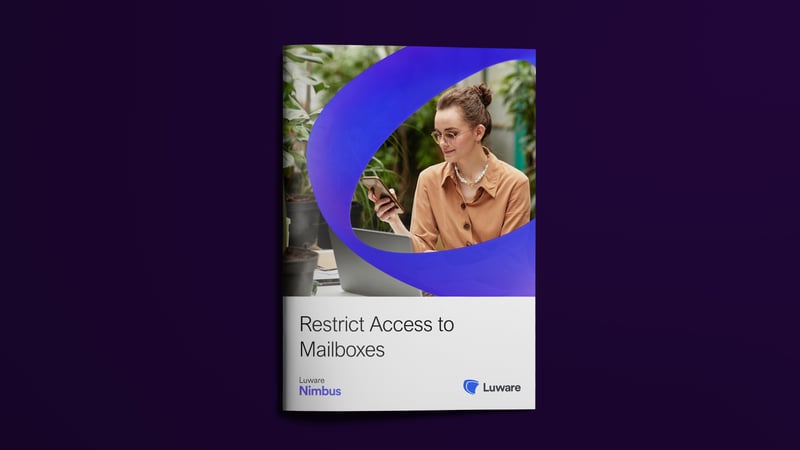
This white paper explores the capabilities of Luware Nimbus' Email Distribution feature, enabling administrators to seamlessly route emails from Exchange Online directly to users.

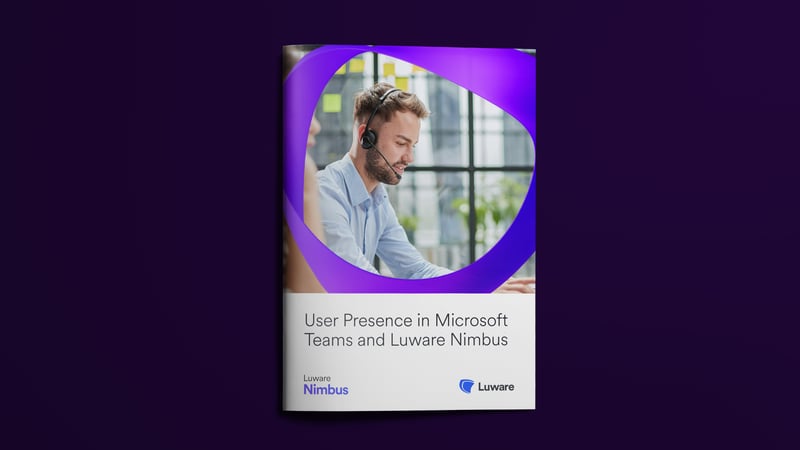
Understand how Luware Nimbus uses the Microsoft Teams presence status in addition to an agent’s skill profile to determine whether an agent can join a call.

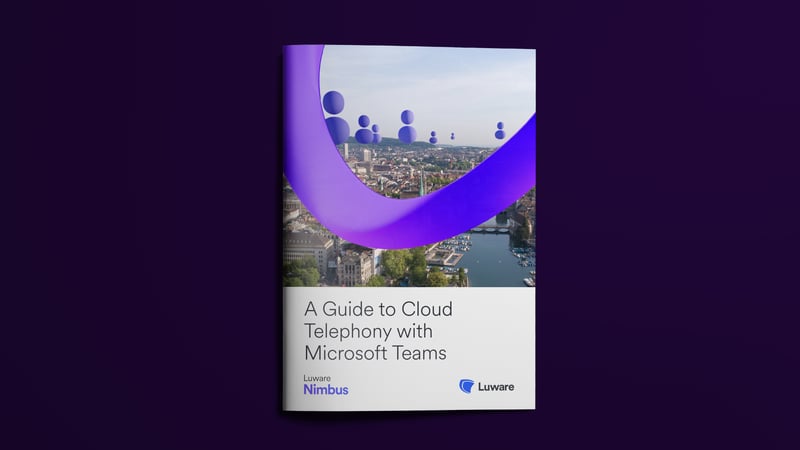
Learn how to connect Teams to the public telephone network and leverage third-party applications to extend the software’s functionality and manage all enterprise interactions and customer touchpoints ...


In this white paper, we shed light on the various integration approaches (Connect, Extend, and Power) and how they benefit customers.


A step-by-step guide to unlock speech recognition for Luware Nimbus. Empower your contact center with AI-powered speech capabilities.

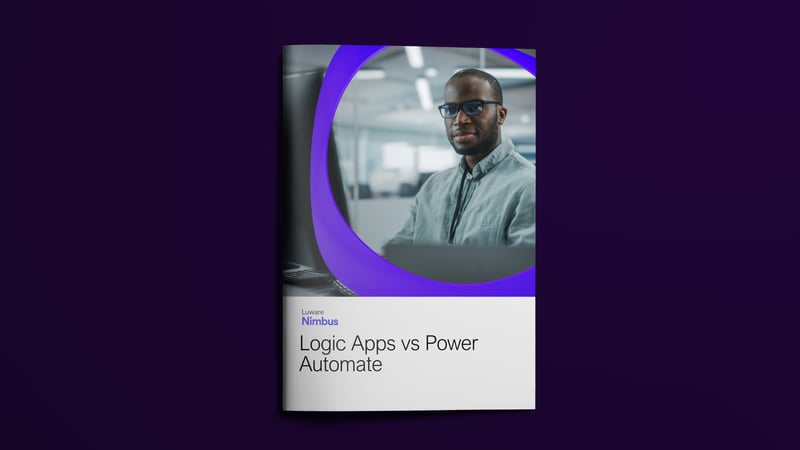
Power Automate vs. Azure Logic Apps: Which workflow automation tool is right for you? Discover key differences and choose the best fit for your business. Download our white paper now.

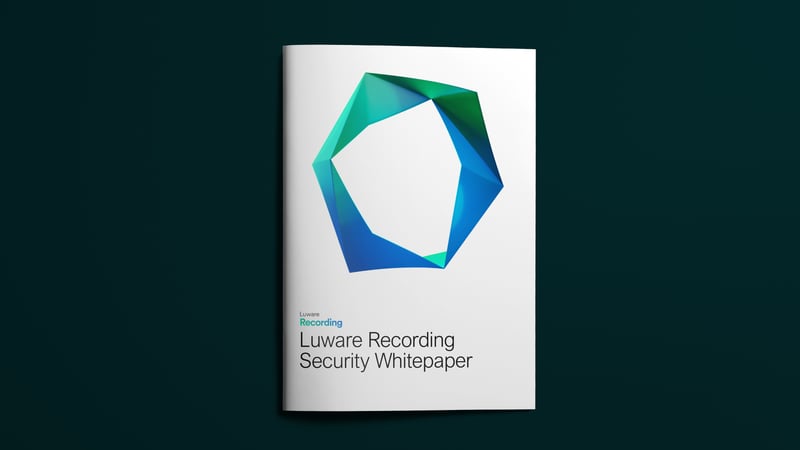
The Recording Information Security Whitepaper meticulously outlines the data privacy and security measures implemented by Luware AG to safeguard customer data.

No posts found matching your criteria.