Manage Call Groups and Call Queues in Microsoft Teams
Handle every call efficently even when you manage large call volumes.
Managing call groups and call queues in Microsoft Teams involves organizing and handling incoming calls within a team. Instead of disconnections, callers are placed in a virtual waiting room where they can listen to hold music, learn about your business, or opt to leave a voicemail.
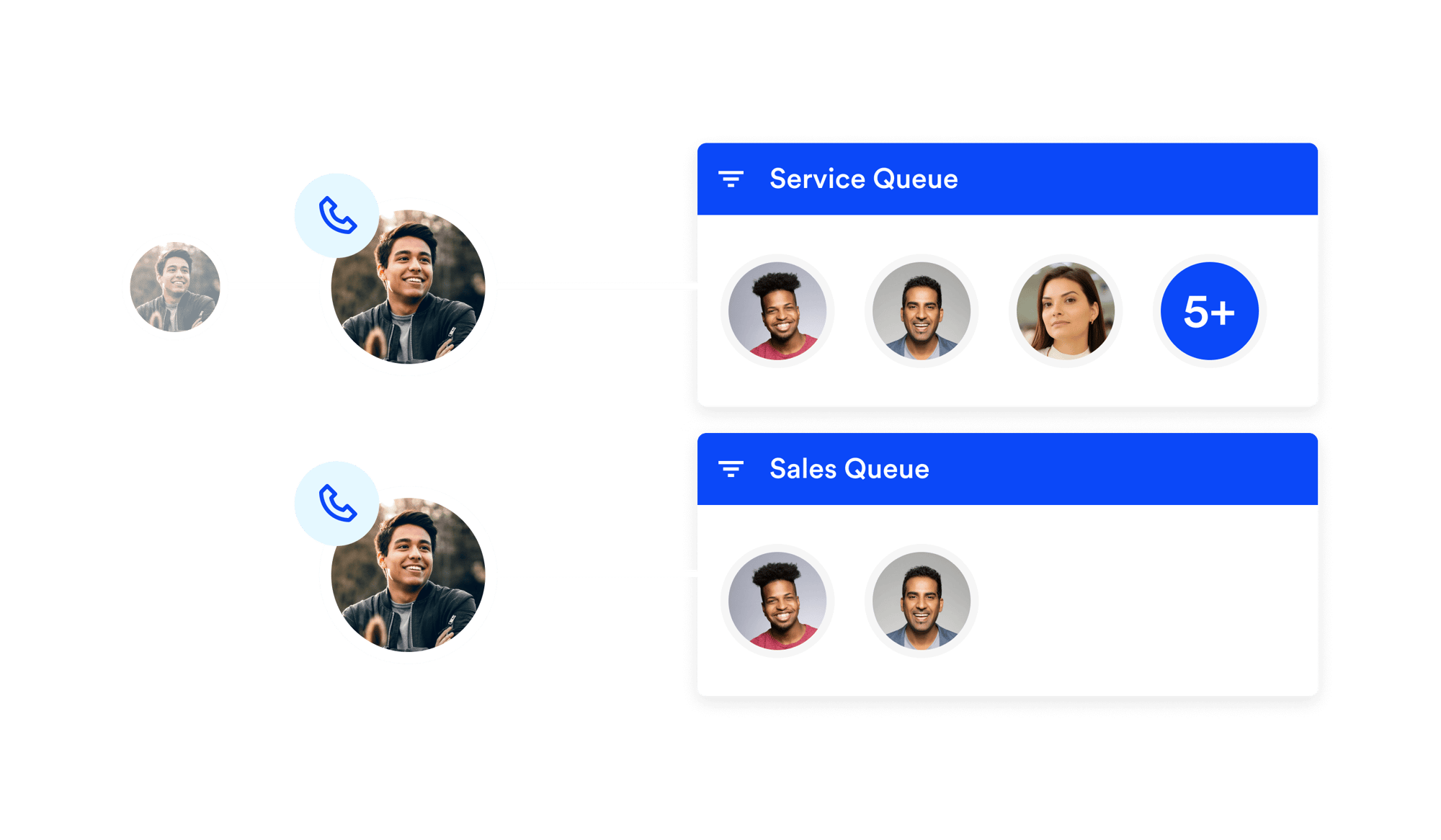
Integrate Call Groups and
Call Queues
Call queues streamline your customer service operations, reducing annoying wait times while making sure everyone gets prompt attention when they need it most.
Enhanced Customer Satisfaction
Reduced wait times, fewer call transfers, and quicker issue resolution lead to happier customers and stronger loyalty.
Increased Employee Productivity
Streamlined call routing and automated processes free up agents' time, allowing them to focus on delivering exceptional service.
Improved Teamwork and Collaboration
Efficient call distribution fosters better teamwork across departments and locations.
Optimized Costs
Our cloud-based solution offers flexible call routing options without the need for expensive hardware or software, resulting in significant cost savings.
How Call Groups and Queues Route Calls to Agents
There are a few different ways call queues can route incoming calls to your agents. Some common methods include:
- Round-robin: Distributes calls evenly among available agents.
- Skill-based routing: Matches callers with agents based on their specific needs or requirements.
- Longest idle: Routes calls to the agent who’s been available the longest.
With these smart routing techniques, customer wait times shrink significantly as calls get directed to the best available agent. It’s like having an expert navigator guiding each call.
Would you prefer to experience it first-hand?
Call Groups and Call Queues Capabilities
Call Overview
Members of your call group have a full overview of call queues and see which service (e.g. HR, London office) the caller has dialed and can take calls accordingly. The caller list shows all the calls that have been answered, went to voicemail or have been called back. This ensures that all customers are served.
Workforce Management
Optimize employee scheduling whilst keeping customers satisfied. Users can temporarily activate or deactivate themselves in a call queue with a toggle switch to either get focus time or help a service in busy times. Easily add employees to the call group for free.
Customized Announcements
Upload your own file or use Text to Speech announcements to greet customers. Shorten wait times by adding announcements about important maintenance information, by informing about self-service options or by offering customers to leave a voice message.
Live and Historic Reporting
Deep dive into your data with ready-made templates that summarize live and historic data and confidently measure KPIs such as call volumes, user statistics and task heatmaps. Use statistics to anticipate busy times and plan staffing accordingly.
Why Your Business Needs Call Groups and Call Queues
Save time and improve efficiency
Automatically route calls to the right person or department, reducing hold times and increasing first-call resolution rates.
Enhance customer experience
Provide a professional image by ensuring calls are answered promptly, even during peak hours.
Optimize staffing
Distribute call volume evenly among your team, preventing overworked employees and ensuring adequate coverage.
Streamline remote work
Connect your remote team to a centralized phone system, enabling seamless collaboration and efficient call handling.
Grow your business
As your company expands, call groups and queues can scale with you, ensuring smooth operations and exceptional customer service.