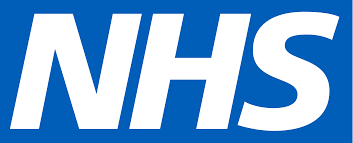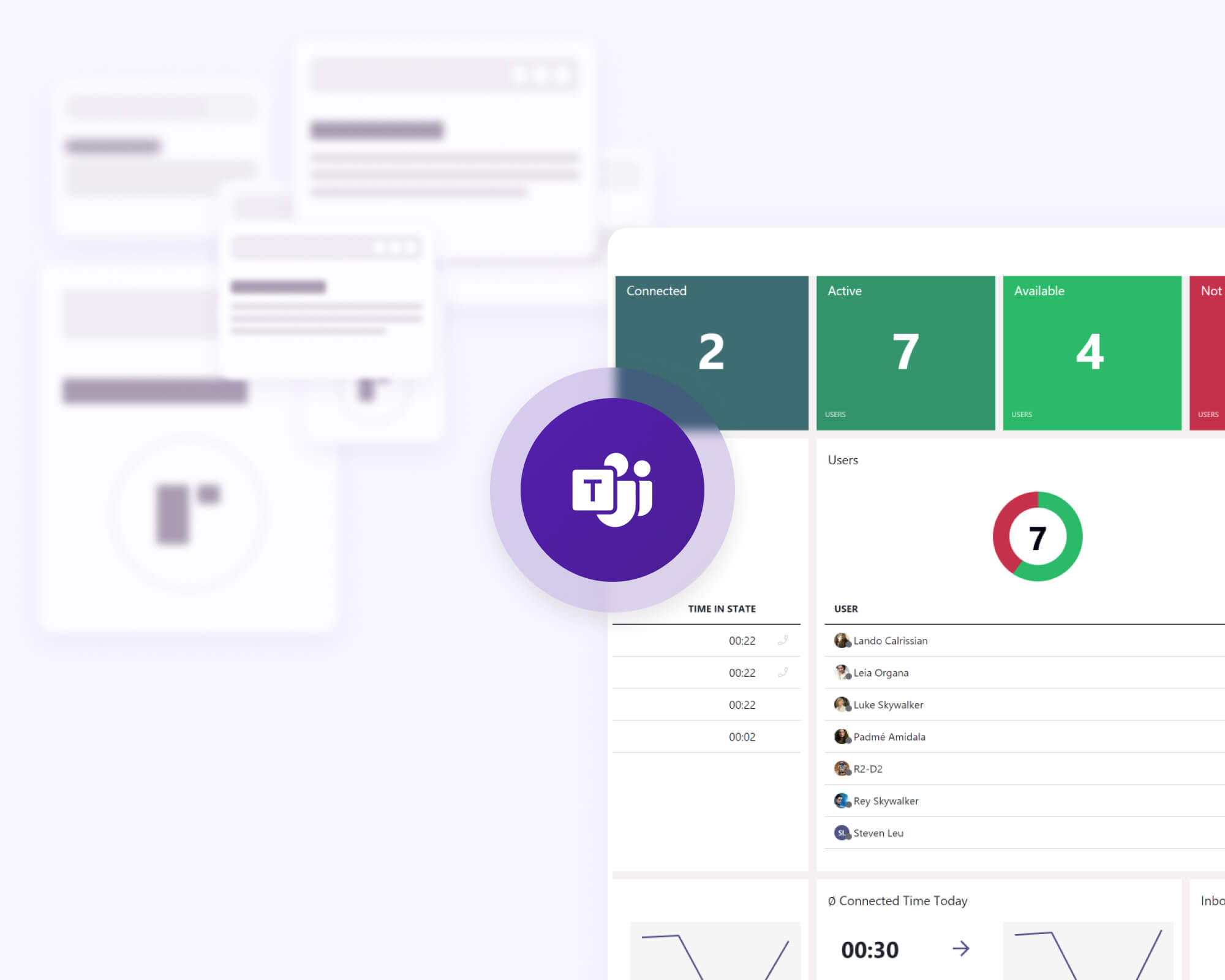
Cut agent training time by 50%
Agents work in the already familiar Microsoft Teams interface and use only one unified platform for all interactions, this streamlined approach accelerates their learning curve drastically.
- Combat the cost of agent turnover by ensuring rapid proficiency.
- Drive operational savings through faster time-to-productivity & improved FCR.