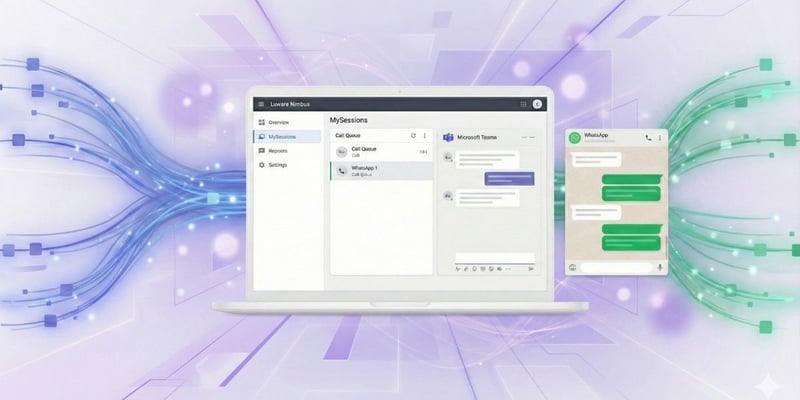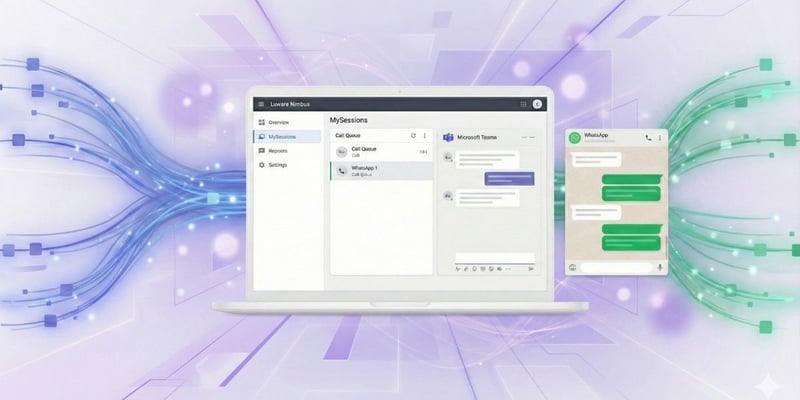Are you prepared for the retirement of the MS Teams phone voice-enabled channels? This change, happening on 30 June 2025, has caused concerns among contact center managers. What does this shift mean for businesses that rely on these channels? This post explores Teams voice channels retirement and how you can transition smoothly.
We'll delve into Microsoft's decision to retire voice-enabled channels and the community's response. Additionally, we'll discuss practical steps to adapt to this change. The retirement of Teams phone voice-enabled channels presents a chance to elevate your customer experience by leveraging other innovative solutions.
Understanding Teams Phone Voice Enabled Channels (VEC) Retirement
Voice-enabled channels in Microsoft Teams allowed call queues within a team’s channel. This lets agents easily collaborate on calls, share information, and solve customer issues together, all within the Teams app. However, effective 30 June 2025, Microsoft will retire this feature.
Why the Change?
Recognizing a shift in customer behavior, Microsoft is retiring voice-enabled channels. The company is promoting its new Queues app, which offers enhanced capabilities. While this app requires a Teams Premium license for all agents, Microsoft believes it will ultimately streamline operations and improve business features. They are providing resources to assist organizations in this transition.
Tech Community Reactions
The reaction from users in online tech communities has been largely negative. Many users expressed disappointment at Microsoft's decision to retire voice-enabled channels, especially given the recent price increase for the Teams Phone licenses. Some users feel that this move is forcing them to pay more for the same product. Others worry about the impact this will have on their workflows and productivity, since every migration requires significant effort. There have been calls for Microsoft to reconsider their decision or at least provide a clear migration path to the Queues app.
What This Means for Your Business
After 30 June 2025, voice-enabled channels will be gone. Agents can still join and leave call queues through settings or by viewing their channel memberships. However, you can only clearly see an agent’s availability in the Queues app or another third-party solution. To ensure a smooth transition and avoid disruptions, it’s crucial to prepare for this change and implement a suitable alternative solution within the next few months.
Preparing for Teams Phone Voice Enabled Channels Retirement
You might initially resist the change, but planning is crucial for a smooth transition to a solution with robust call management. So, what are your options and what steps should you consider?
Option 1: Migrate Voice-Enabled Channels to Microsoft's Queues App
The Queues app in Microsoft Teams is Microsoft’s recommended option. This app offers many features for streamlining queue management. Both Teams Premium and Teams Phone licenses are required to use this solution within Microsoft Teams.
Option 2: Explore Alternative Omnichannel Solutions
Consider migrating Voice-Enabled Channels to a third-party solution like Luware Nimbus. A powerful all-in-one solution that directly embeds into Microsoft Teams. This user-friendly tool can significantly enhance your customer service quality.
Luware Nimbus empowers sales teams, agents, and managers to build modern communication hubs using existing tools. By leveraging its advanced features such as a built-in Attendant Console, Graphical Workflow Designer, Granular RBAC, and comprehensive Contact Center Reporting with Live Dashboards, you can optimize business processes, streamline communications, and reduce costs.
Its scalability through various licensing tiers (Advanced, Enterprise, and CC) ensures it can adapt to your growing business needs. As a pioneering solution in the industry, Luware Nimbus offers a future-proof approach to delivering exceptional customer experiences.
| Feature |
Voice-Enabled-Channels |
Queues App |
Luware Nimbus |
| Call Queues |
Yes |
Yes |
Yes |
| Agent Collaboration |
Basic |
Basic |
Enhanced |
| Reporting & Analytics |
Limited |
Limited |
Advanced |
| Integration with 3rd Party Systems (CRM/ERP/Ticketing Tools) |
Limited |
Limited |
Extensive (with the Power Platform) |
| Natively born into the Teams UCC |
Yes |
Yes |
Yes |
| Graphical Call Flow Designer |
No |
No |
Yes |
| Attendant Console |
No |
No |
Yes |
| Granular roles & rights concept |
No |
No |
Yes |
Success Story: How Generali Switzerland Streamlined Customer Service
After 30 June 2025, voice-enabled channels in Microsoft Teams will be retired. This means organizations need to explore alternative solutions to maintain call queue functionality.
Generali Switzerland, a leading insurance provider, faced a similar challenge: managing a complex network of service lines across multiple locations. By migrating to Luware Nimbus, they successfully streamlined their operations and enhanced customer experience.
Here's how Luware Nimbus could work as a seamless replacement for Teams Phone voice enabled channels:
- Routing: Luware Nimbus efficiently routes calls to the most appropriate agents based on skills, language, and availability, similar to what Teams voice channels offered. However, Luware Nimbus offers more advanced routing options, such as priority-based routing and time-based routing.
- Intuitive Interface: Built for Microsoft Teams, Luware Nimbus offers a familiar user interface, reducing training time and ensuring a smooth transition for agents. Making it easy to manage calls and access necessary information.
- Real-Time Insights: Real-time data and analytics empower agents to handle calls more efficiently and improve customer satisfaction, mirroring the benefits of Teams call monitoring.