Luware Nimbus extends Microsoft Teams with the contact center and intelligent task routing functionality you need to effectively manage customer inquiries.

Your business isn’t generic, so your contact center shouldn’t be either. Luware Nimbus offers a flexible and modular licensing structure that allows you to customize Luware Nimbus to meet your unique needs.
Start with simple use cases and move to more complex ones as you scale your contact center.
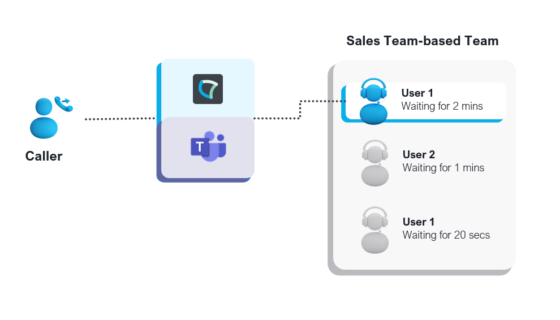

Ideal for organizations that want to route calls and tasks to specialized teams, such as Sales or HR, and require enhanced call reporting.
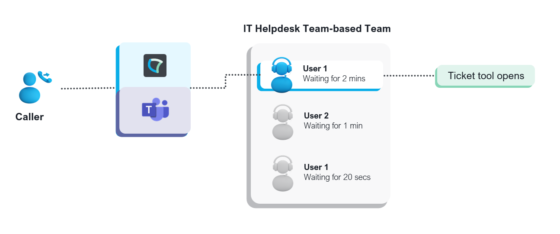

Ideal for organizations that want to create efficient end-to-end processes through intelligent routing, automation, and enhanced call reporting.


Ideal for customer service orientated teams that need to route calls to the most appropriate agent and require advanced tools and reporting.
Luware Nimbus isn’t just cloud-ready, it was born in the cloud, meticulously engineered to deliver hyper-scalability, peak performance, and unparalleled agility.
Luware Nimbus is powered by the latest cloud technology, offering unmatched performance in the cloud environment. Guaranteed 99.9% uptime provides a robust foundation for your customer service operations, and hyper-scalability means you can quickly adapt and grow your contact center as your business expands.
Fully integrated with the Teams client using cloud communications APIs, Luware Nimbus opens the door to Microsoft Teams and the broader Azure ecosystem, enabling you to cost-effectively and securely leverage emerging technologies, including AI and bots, to improve your customer service.
Luware Nimbus transforms Microsoft Teams into your centralized cloud command center, enabling effortless orchestration of all your business interactions. Say goodbye to the hassle of navigating between applications or dealing with fragmented workflows; Luware Nimbus consolidates everything into a unified, intuitive interface.

With Luware Nimbus, you can integrate and manage your contact center and all your favorite business applications and tools within the familiar Microsoft Teams environment.
The Luware Nimbus Power Automate connector allows you to integrate third-party applications and automate processes between applications to create end-to-end processes that increase efficiency.
Looking to migrate to Microsoft Teams? Our Partners are here to help.

Contact us for a proof of concept and discover the power of Luware Nimbus with a 30-day risk-free trial.
Luware Nimbus is available through our global network of channel partners. Our authorized partners are experts in Microsoft Teams telephony and can assist with the design, implementation, and support of Luware Nimbus.
Yes, your organization needs Microsoft Teams and Microsoft Teams Phone to use Luware Nimbus. Luware Nimbus is a custom application for Microsoft Teams and uses the Teams Phone System for all contact center and call control experiences.
If you need help migrating to Microsoft Teams, please contact one of our partners.
Yes. Luware Nimbus works on all devices that the Microsoft Teams application works on and can also be used in the browser version.