Managing contact center agents is difficult – especially if they are working remotely. How do you know what agents say to customers when you can’t walk through the halls and listen in on their conversations? And how can you identify agents’ deficits and boost their performance?
With this Luware Nimbus release, you can now manage complex contact center scenarios. These exciting new features help supervisors keep an overview with extensive reporting and extended supervision features.
Supervisors must know what agents are saying for training purposes and quality management. Luware Nimbus now allows supervisors to listen to ongoing calls and coach and support agents in real time to cater to this need.
Supervisors can initiate supervision on current running user sessions and select how engaged they want to be in the conversation. In ‘listen’ mode, supervisors can follow the conversation without the agent or the customer hearing them. The ‘whisper’ option allows supervisors to talk to the agent without the customer hearing them provide guidance, coaching, or best practice tips to the employee. In ‘barge in’ mode, supervisors can actively participate in the call to de-escalate a situation or to step in as an expert.
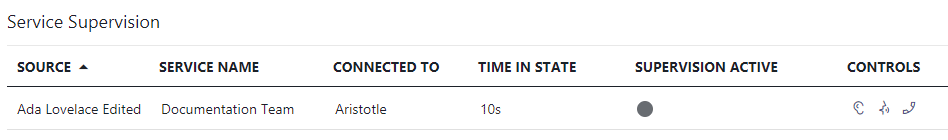
Service Supervision lets supervisors listen in on their agents call in different modes.
Supervisors regularly need to evaluate their agents’ performance to ensure consistent service,. Luware Nimbus gives the supervisors the information they need to take their contact center forward.
User State Tracking allows supervisors to see in which state the agents are over time to evaluate their performance. Supervisors can get detailed reporting of how long users are in different states, such as Offline or Selectable (i.e. ready to take a task). This allows managers to monitor that agents are adhering to the schedule, even if they are working remotely.
User State Tab that shows how long agents have been in the different states.
Those in traditional on-site contact centers want a screen to show the contact center’s KPIs – those with remote agents want to make the same information available to their employees in a browser.
The non-personal dashboards make this possible. Supervisors can create non-personal dashboards that they can share with authenticated contact center users. This shows real-time contact center KPIs to all the agents – on-site or remote.
The Assistant is a rich client which can be installed on agent’s computers. It lets agents easily manage after call work and change their duty profiles. The Assistant also provides caller information from a connected CRM for both direct calls and service calls. All this functionality obviously is also available in Luware Nimbus through Teams or using the portal, but the additional rich client adds agent experience and improves productivity.
Routing decisions can now be based on queue position and the number of available agents for the service. This allows workflow optimizations and can improve customer experience. It can be used to route calls differently, such as to an overflow team. Alternatively, you can set up a special announcement and give customers alternatives to waiting in the queue, such as leaving a voicemail or guiding them to self-service features. Customers will appreciate the transparency and have a better and more efficient experience.