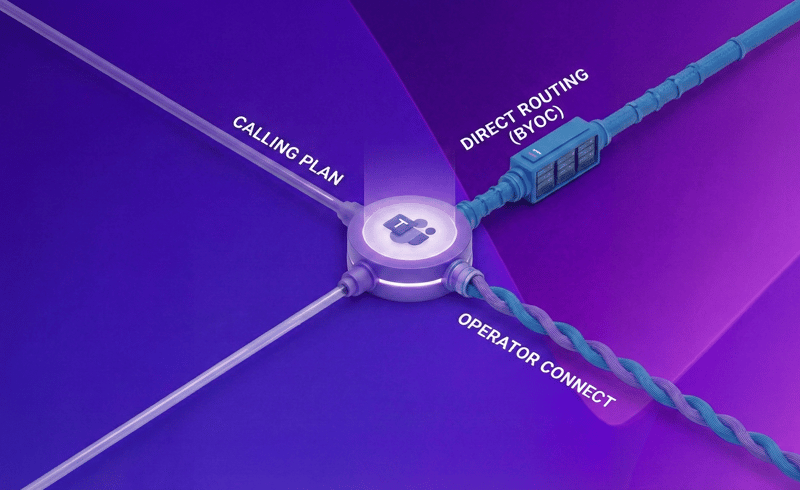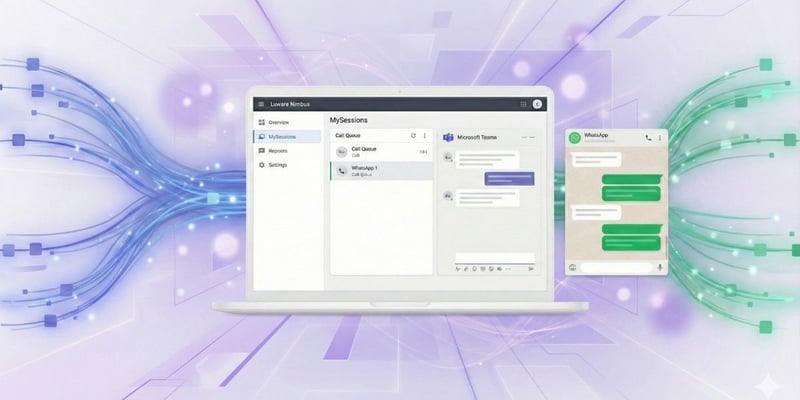Are you part of a company that has to navigate complex regulatory landscapes? Microsoft Teams Compliance Recording supports you, whether you're in finance, healthcare or any other industry with strict compliance standards. The tool simplifies the process of capturing, storing, and analyzing MS Teams communications, ensuring adherence to industry regulations and safeguarding your reputation. This blog post provides a concise overview of the most critical factors.
Content
What Is Compliance Recording?
To understand Microsoft Teams Compliance recording, it's crucial to have a clear grasp of what compliance recording entails. In a nutshell: Compliance recording is the process of capturing and storing audio, video, and written communications for legal or regulatory purposes. This ensures that organizations adhere to industry standards, prevent disputes, and maintain transparency.
What Is Microsoft Teams Compliance Recording?
Microsoft Teams Compliance Recording is a policy-based, natively integrated solution that captures, stores, and searches all your MS Teams interactions, including voice calls, video meetings, file sharing, screen sharing, and chats. This simplifies compliance efforts and ensures that all communications are recorded and stored appropriately. To ensure you meet privacy and security standards, consider using a Microsoft-certified recording solution like Luware Recording.
How Microsoft Teams Compliance Recording Works
Microsoft does not offer a stand-alone software solution for compliance recording. Instead, a partner ecosystem has been developed to enable this feature. By applying Teams compliance policies to specific users or groups within an organisation, you can record calls, meetings, chats, and screen sharing without the need to install additional software on users' devices. These policies utilise API integrations to capture and store data directly from the backend of Microsoft Teams.
Advantages of Using Microsoft Teams Compliance Recording
Microsoft Teams Compliance Recording offers several key benefits:
- Regulatory Compliance: Ensure adherence to industry standards like GDPR, Dodd Frank, and MiFID II by capturing and storing all relevant communications based on each users jurisdictional requirements.
- Comprehensive Coverage: Capture interactions across various communication modes, including voice calls, video meetings, chats, and screen sharing.
- Compliance Features: Benefit from enhanced capabilities:
- Data Retention policies for different jurisdictional requirements.
- Legal hold to prevent deletion of data.
- Store data in local jurisdictions to meet regional requirements.
- Encryption and signing of records to ensure data privacy and prevent tampering.
- Role-Based Access Control and full audit history of compliance recordings.
Key Features of Microsoft Teams Compliance Recording
-
Unified, Risk-Based Recording: Ensure comprehensive coverage with Microsoft-certified recording solutions that capture interactions across all communication channels.
-
Advanced Search and Analysis: Easily search, retrieve, and analyze recorded interactions to identify trends, address compliance issues, and support legal investigations.
-
Persistent Chat Capture: Capture and store persistent chat messages for a complete record of team conversations.
-
Conditional Recording: Define specific rules for recording based on user roles, departments, or other criteria, ensuring targeted capture of relevant interactions.
This list is based on Luware Recording. The specific features available may vary depending on the third-party compliance recording solution you choose. If you want a more in-depth breakdown of important compliance recording features, read this blog post.
Setting Up Microsoft Teams Compliance Recording
Setting up Microsoft Teams Compliance Recording is straightforward, but there are a few key considerations to keep in mind for optimal configuration.
License Requirements for Microsoft Teams Compliance Recording
To enable Microsoft Teams Compliance Policies and chat capture, ensure users have one of the following Microsoft 365 or Office 365 licenses:
Note: For chat capture, users will also need the Microsoft Data Loss Prevention license assigned.
For detailed licensing information, please visit Microsoft's documentation:
Note: Licensing requirements are subject to change.
Accepting Recording Application Permission Requirements
To permit an Azure Bot application to participate in users calls or meetings, an Azure application first has to be either created or, if a third party is involved, permissions accepted. These permissions allow the bot to capture the metadata and media stream directly from the Microsoft Teams backend.
Configuring the Recording Solution
The third-party recording software will have to be configured to accept recordings from the configured Azure bot application. This captures the recordings and provides the compliance features such as; search and retrieval, role-based access control, and data retention policies.
Configuring and Assigning the Microsoft Teams Compliance Policy
Next, you'll need to configure a compliance policy and assign it to the individuals or groups of users who need to be captured. This allows you to enforce compliance rules like fail-close that prevents communication in the event of a recording failure and configure redundancy like 2N recording, which duplicates traffic to two separate regional recorders, ensuring availability and financial compliance based on your organization's specific requirements.
Managing Compliance Recording in Microsoft Teams
Managing compliance recording in Microsoft Teams is a continuous process, but it doesn't have to be complicated. Here is a short breakdown.
Review and Audit Compliance Recording Policies
Compliance Recording policies are usually assigned to Azure Entra security groups, ensuring any user who is a member of that group has communication captured. Assignment of policies and user membership should be reviewed regularly to ensure there are no compliance gaps. Most third-party recording solutions will synchronize the same Azure Entra group to enable synchronization into the recording system.
Modification or Adding New Recording Policies
Many customers will utilize the same Microsoft Teams compliance policy for many security groups. Modification or adding new recording policies is straightforward and requires only a basic understanding of PowerShell. Additional policies or modifications might be needed to enable customization such as announcement settings and fail-close. However, the majority of the configuration will be performed by the third-party recording solution.
Storing and Accessing Microsoft Teams Compliance Recordings
By understanding the different aspects of storage and access, organizations can ensure that their compliance recordings are managed effectively and in accordance with relevant regulations.
Retrieving and Reviewing Compliance Recordings
A third-party recording provider will include a user-friendly portal that will provide search and retrieval functionality. This will allow streaming of audio, video and access to chat communication securely. It also enables all of the compliance features required to enable your business to meet data privacy, security, and complex regulatory requirements.
Compliance Recording Storage Options
Calls are recorded and generate metadata and media files that will need to be stored securely. There are a number of options available, from Public Clouds like Azure and AWS to private storage options hosted on-premises.
- Cloud Storage: Store recordings securely in a cloud-based solution provided by your compliance recording vendor or hosted yourself.
- Enterprise Archive: Deliver recordings to your own enterprise archive for centralized storage and management.
Archiving and Retention of Compliance Recordings
Recordings are securely stored and retained for the required time periods, in compliance with industry regulations and legal requirements on the chosen storage option.
Best Practices for Microsoft Teams Compliance Recording
To ensure optimal compliance with MS Teams recordings, adhering to the following best practices is strongly recommended.
Select a Microsoft Certified Solution
To ensure compliance, carefully assess your organization's specific needs and select a Microsoft-certified Teams recording solution like Luware Recording. Utilize policy-based recording to capture only the relevant interactions required by your regulatory obligations.
Ensure Third-Party Providers Meet Security and Data Privacy Standards
If your third-party provider is supplying with software as a service, it’s critical you verify that they are meeting data privacy and security standards. Check for accreditations such as SOC 2 Type II and verify they meet your DORA obligations if your based in Europe.
Regular Reviews and Updates
Keep the compliance recording policies current. Regularly review and update them as regulatory requirements evolve. Periodic audits will help you identify any necessary changes.
Troubleshooting Common Issues with Microsoft Teams Compliance Recording
Despite careful setup, technical issues can arise. Here's how to troubleshoot some common challenges with Microsoft Teams Compliance Recording.
Resolving Communication Issues
If you're experiencing issues with call setup times after enabling compliance policies, ensure you check the Microsoft firewall requirements. Enabling compliance policies changes media flow from peer to peer to fork via the Microsoft Cloud. Microsoft guidelines are a good place to start to resolve such issues.
Fixing Policy Assignment Problems
Policy assignment problems often come down to user licenses, policy configurations, and Azure application permissions. Double-check those and you'll usually find your culprit.
Addressing Storage and Retrieval Challenges
For storage and retrieval challenges, work with your solution provider. Optimize your archiving settings, verify retention policies, and troubleshoot portal access issues.
Integrating Microsoft Teams Compliance Recording with Other Systems
Microsoft Teams Compliance Recording doesn't exist in a vacuum. Integrating it with your other systems can provide benefits for communication surveillance and customer experience.
Integrating with eDiscovery and Legal Hold Systems
Integrate with your eDiscovery and legal hold systems to streamline data retrieval for legal and regulatory purposes. It's a must for efficient discovery processes.
Enhance Customer Experience With Speech Analytics
Many third-party providers have speech analytics solutions based on the latest artificial intelligence models. Analyse and utilize the speech transcriptions to improve customer experience with focused training or flag in compliance with communication policies.
Leveraging Microsoft Graph API for Custom Integrations
For even more integration power, leverage the Microsoft Graph API. Build custom integrations between the third-party recording system and your other enterprise systems. Seamless data flow and enhanced functionality await.
The Future of Microsoft Teams Compliance Recording
As remote work and digital collaboration continue to grow, so will the demand for robust Microsoft Teams Compliance Recording solutions. We can expect to see advancements in AI-driven analysis, real-time monitoring, and integration with a wider range of communication modes. Solutions will evolve to keep pace with expanding regulatory requirements and the need for more sophisticated compliance management capabilities.
Conclusion
Microsoft Teams Compliance Recording is an essential tool for regulatory compliance, if you are using MS Teams in your organization. Ensuring compliance with industry regulations is paramount for businesses. Microsoft Teams Compliance Recording offers a streamlined solution to capture and manage all types of MS Teams communication.
Remember, setting up Compliance Recording is just the first step. You also need to make sure you have clear policies in place for how you're going to use it, and that everyone on your team knows what's expected of them. With a bit of planning and some regular check-ins, you'll be well on your way to a fully compliant communications strategy.