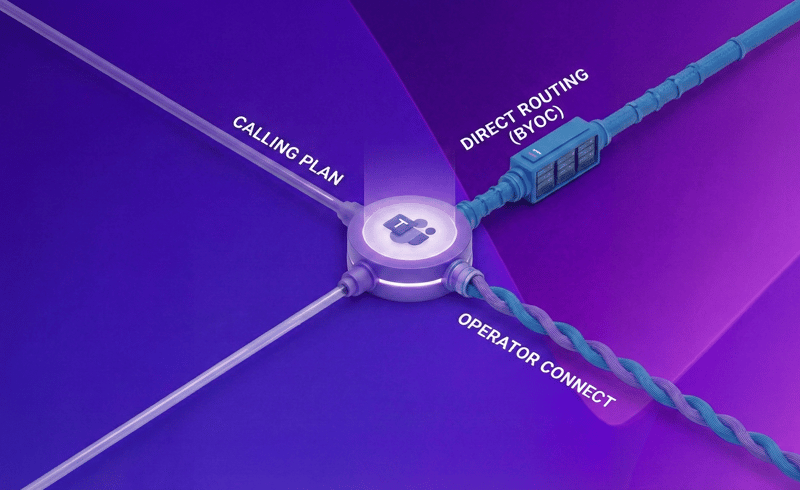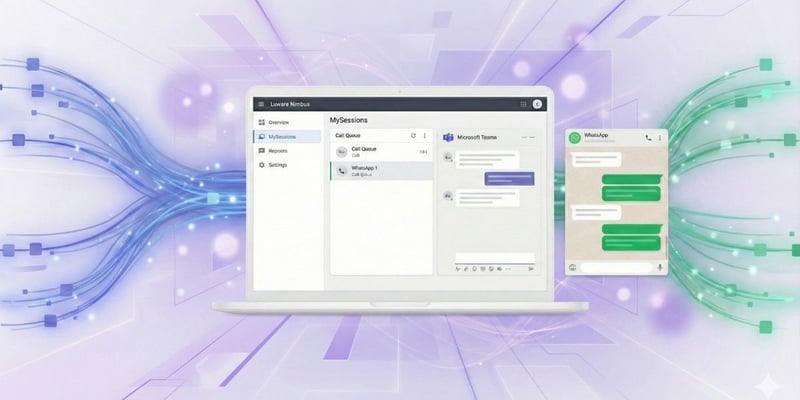In today's highly regulated business environment, compliance recording has become a critical tool for organizations across various industries. Compliance recording is the process of digitally capturing communications, such as calls, or instant messages. This practice ensures that all activities adhere to legal and regulatory standards. By implementing compliance recording strategies within your organization, you can safeguard operations and maintain adherence to relevant laws.
What Is Compliance Recording?
Compliance recording is the process of capturing and storing communications data for regulatory and legal purposes. Industries with stringent compliance regulations, particularly finance and insurance, rely heavily on compliance recording as a critical component of their operations. But what exactly does compliance recording involve?
Key Components of Compliance Recording
Compliance recording involves several key components, including:
- Call recording
- Video and screen capture
- Data retention policies
These elements work together to ensure that all relevant interactions are properly documented and archived. Whether it's a phone call, video conference, or screen-sharing session, compliance recording solutions capture it all. The global compliance recording market is expected to grow at a CAGR of 14.5% from 2021 to 2026. This growth is due to increased regulation and the need for organizations to protect themselves from legal risks.
Benefits of Compliance Recording
So why bother with compliance recording? Turns out, there are plenty of benefits:
- Mitigating legal risks
- Improving customer service
- Enabling quality assurance
- Regulatory requirements
By having a complete record of all communications, companies can quickly resolve disputes, train employees, and demonstrate adherence to industry regulations. It's like having an insurance policy for your business communications. Plus, compliance recording can help organizations identify areas for improvement in their customer service and sales processes. With insights gleaned from recorded interactions, companies can fine-tune their strategies and boost performance.
Compliance Recording in Microsoft Teams
Now, let's talk about compliance recording in the context of Microsoft Teams. As more and more businesses adopt Teams for their communication needs, ensuring compliance has become a top priority. Fortunately, Microsoft Teams has robust compliance recording capabilities through its integration with third-party solutions.
How Compliance Recording Works in Teams
Microsoft Teams supports compliance recording by certifying third-party recording solutions such as Luware Recording. It seamlessly captures audio, video, and screen-sharing data from Microsoft Teams calls and meetings and stores the recorded data for later retrieval and analysis. This allows organizations to meet their compliance obligations while still enjoying the benefits of Teams' collaboration features.
Supported Features for Teams Compliance Recording
Microsoft Teams compliance recording supports a wide range of features, including:
- Audio and video recording
- Screen sharing capture
- Recording of one-on-one calls and group calls
- Secure storage of recorded data
- Access controls for authorized personnel
These features ensure that organizations can capture and manage their Teams communications in a compliant manner. Whether it's a sensitive financial discussion or a routine team meeting, compliance recording has it covered. According to Microsoft, Microsoft Teams usage has surged to 145 million daily active users as of April 2021. As more users flock to the platform, the importance of compliance recording will only continue to grow.
Setting Up Compliance Recording Policies
To take advantage of Teams' compliance recording capabilities, organizations need to set up the appropriate policies. This involves creating custom recording policies and assigning them to the right users and groups.
Creating Custom Teams Recording Policies
The first step in setting up compliance recording in Microsoft Teams is to create custom recording policies. These Microsoft Teams-based recording policies define which users and interactions should be recorded. Administrators can assign these policies to specific departments or roles using Azure Entra group assignment. For example, a financial service firm may require that all communication interactions be captured for regulatory reasons. An insurance organization may only want to capture communication with an end customer for fraud detection or evidence collection.
Policy-based recording allows organizations to strike the right balance between compliance and privacy. By only recording what's necessary, companies can minimize data storage costs and respect their employees' and customers' privacy rights.
Assigning a Recording Policy to Users and Groups
Once the compliance recording policy has been created, it's time to assign it to the appropriate users and groups. This can be done via the Azure portal, PowerShell or with other third party MACD tools. Assigning recording policies at the user or group level grants granular control. This allows to specify who is subject to compliance recording. Once assigned, the user or group is automatically synchronized with Luware Recording. Luware Recording activates specific recording rules based on the customer's unique use case. Policy-based recording requires clear communication of these policies to employees. Additionally, training them on how compliance recording functions within Teams is essential. This helps ensure that everyone is on the same page, and reduces the risk of inadvertent recording policy violations.
Managing Compliance Recording Applications
Luware operates and maintains the compliance recording application, allowing customers to quickly and easily add users while trusting that their recording infrastructure is well maintained. This involves configuring the applications, monitoring their performance, and troubleshooting any issues that arise.
Configuring Recording Applications
To enable compliance recording in MS Teams, administrators must configure the recording application to capture the desired data. This usually involves the design, deployment, and operation of infrastructure hosted in Microsoft Azure, such as virtual machines or containers, and a wrapper of services to ensure the security and privacy of the platform.
Once you deploy the application, it automatically sets itself up to record based on your specific needs. This includes what conversations to capture, where to store them, and for how long. Keep in mind, these options may vary depending on the recording solution you choose. Most applications offer and are managed via a user-friendly interface for the setting up and recording of rules, role-based access control, and administrator functions.
For optimal performance and compliance, close collaboration with your recording solution provider is essential. This ensures a compliant setup from the start, with regular audits and updates to keep pace with evolving regulations.
Monitoring and Troubleshooting
After the implementation of a compliance recording solution, it is important to set up a robust monitoring process. This may involve reviewing system logs, checking storage capacity, and ensuring that recorded data is being properly captured and retained.
Regular monitoring helps identify potential problems before they become critical issues. For example, if the recording application fails to capture an interaction, the solution must alert. The administrators or operations teams must investigate and work to resolve future occurrences of the incident. Troubleshooting may require collaboration with the recording solution provider's support team. Many providers offer 24/7 support and can assist with diagnosing and resolving technical issues.
Compliance Recording for Persistent Chats and Meetings
Compliance recording is not only for voice calls, it is also critical for instant message communication with retention periods. Although Teams is a persistent chat application, messages must be stored, searchable, and exportable for compliance audits or investigations. In many cases, customers only store their Microsoft Teams chat communication for 30 days before policies clear data to save storage space. Therefore, it’s recommended to ingest the persistent chat communication into a recording application to ensure data retention requirements are met. Let's explore how compliance recording works for these types of communications.
Recording Persistent Chats
Persistent chats, also known as channel conversations, are a key feature of MS Teams. They allow users to have ongoing, threaded discussions within specific channels. Compliance recording solutions can capture these chats, ensuring that all text-based and rich-text-based communications, such as emojis, etc. are properly documented. This includes one-on-one chats, group chats, and channel conversations.
Recording persistent chats helps organizations meet regulatory requirements around record-keeping and eDiscovery. It also provides a valuable audit trail for internal investigations and dispute resolution.
Recording Microsoft Teams Meetings
In addition to persistent chats, compliance recording solutions can also capture Teams meetings. This includes audio, video, chat communication, and screen sharing data from scheduled and ad-hoc meetings. Recording meetings is especially important for organizations that conduct sensitive discussions or make critical decisions via Teams. By having a complete record of these interactions, companies can demonstrate compliance with internal policies and external regulations.
Meeting recordings can also be used for training and quality assurance purposes. Managers can review recordings to identify areas for improvement and provide targeted coaching to employees.
Ensuring Compliance Across All Communication Modes
It's about ensuring compliance across all communication modes in Teams. This includes voice calls, video calls, screen sharing, and more. Let's take a closer look at how organizations can ensure comprehensive compliance recording.
Recording Voice Calls
Voice calls are a fundamental part of Teams' communication capabilities. Organizations need to ensure that all voice interactions are properly recorded, whether it be for a one-on-one call or a group conference. Compliance recording solutions offer comprehensive audio capture functionality for MS Teams calls. This includes capturing calls to and from external phone numbers and ensuring that voice communications are retained for regulatory compliance.
Recording voice calls holds significant importance in industries that have stringent regulatory requirements, such as finance and healthcare. By having a complete record of all voice communications, organizations can demonstrate adherence to these regulations.
Recording Video Calls
Video calls are becoming increasingly common in Teams, especially as more organizations adopt remote work policies. Compliance recording solutions must be able to capture video data from these interactions. Recording video calls provides a visual record of who was present and what was discussed during the interaction. This can be valuable for legal proceedings, internal investigations, and quality assurance purposes.
Video call recordings can also be used for training and coaching. Managers can review recordings to identify best practices and provide feedback to employees on their communication skills.
Recording Screen Sharing
Screen sharing is an effective collaboration tool within Teams. It enables users to share their desktops, applications, or specific files with others. Nonetheless, screen-sharing sessions frequently contain confidential information that necessitates capture for regulatory compliance purposes. Compliance recording solutions can record screen-sharing data, including any annotations or comments made by participants. This ensures that all visual information shared during the session is retained and available for review.
Recording screen sharing is especially important for organizations that deal with confidential or proprietary information. By having a complete record of what was shared and discussed, companies can protect their intellectual property and maintain data security.
Leveraging Microsoft Graph and Platform APIs
Microsoft Teams is part of the larger Microsoft 365 ecosystem (including Microsoft Graph and Teams platform APIs). These tools can be leveraged to enhance compliance recording capabilities and integrate with third-party solutions. Let's explore how organizations can use these tools to take their compliance recording to the next level.
Accessing Recorded Data via Microsoft Graph
Microsoft Graph is a unified API that provides access to data across Microsoft 365. It’s used by third parties to interact with other services without recording data being stored in said services. Compliance recording solutions can use recordings (audio, video, and screen sharing) such as the details about those recordings (like date and participants) straight from Teams using Graph API. This enriches the recorded data and provides more context for compliance and legal teams.
Integrating with Third-Party Solutions
The Teams platform APIs allow third-party solutions to integrate seamlessly with Teams, including compliance recording applications. This enables organizations to use their preferred recording and archiving tools while still leveraging Teams' collaboration features.
Integration is achieved through the use of Graph APIs and webhooks, which enable secure and efficient data exchange between Teams and external systems. This allows compliance recording solutions to capture Teams interactions in real-time and store them in their repositories.
Third-party integrations also enable organizations to extend the functionality of their compliance recording solutions. For example, a company may integrate its recording application with a transcription service to automatically generate searchable transcripts of recorded interactions.
Best Practices for Compliance Recording Deployment
Deploying a compliance recording solution in Teams requires careful planning and execution. Organizations need to consider factors like scalability, performance, and data security to ensure a successful deployment. Let's explore some best practices for deploying compliance recording in Teams.
Planning for Scalability and Performance
When deploying a compliance recording solution, it's essential to plan for scalability and performance. This involves estimating the volume of data that will be recorded. And therefore ensuring that the recording infrastructure can handle peak usage periods. Organizations should work with their compliance recording solution provider to assess their scalability needs and to develop a deployment plan that can accommodate future growth. This may involve deploying additional recording servers or leveraging cloud-based infrastructure to handle increased demand.
Performance is also a critical consideration. Compliance recording solutions must be able to capture interactions in real time without impacting the user experience. This requires careful network planning and optimization to ensure that recorded data can be efficiently captured and stored.
Ensuring Data Security and Privacy
Compliance recording data often contains sensitive information, so it's crucial to ensure its security and privacy. This involves implementing strong access controls, encrypting data at rest and in transit, and adhering to relevant data protection regulations.
Organizations should work with their compliance recording solution provider to develop a comprehensive data security plan. This may involve implementing multifactor authentication for access to recorded data, using secure storage solutions, and regularly auditing access logs.
Privacy is also a key consideration. Organizations must ensure that their compliance recording practices comply with relevant privacy regulations, such as GDPR and HIPAA. This may involve obtaining employee consent for recording, providing clear notices about recording policies and implementing data retention and deletion policies. By prioritizing data security and privacy, organizations can protect their sensitive information and maintain the trust of their employees and customers.
Key Takeaways
Compliance recording helps businesses stay on the right side of the law, improve customer service, and ensure quality. It captures everything, from calls to screen shares, keeping you covered. With the growth of MS Teams, setting up the right policies and managing them well is important. Also, it's not just about following rules and regulations.
Conclusion
Compliance recording is essential for any organization that wants to meet their compliance obligations, minimize risks and increase the efficiency of their business processes. With the appropriate infrastructure for monitoring compliance, capturing any form of online communication becomes effortlessly efficient—securely archived until needed. This not only helps you comply with regulatory requirements, but also provides valuable insights into customer interactions, enabling you to improve service quality and resolve disputes more effectively.
Luware facilitates the implementation of compliance recording with ease. You will enjoy the advantages quickly and easily. We are the ideal partner for your compliance recording project due to our extensive experience, expertise, and exceptional service.
Luware makes the implementation of compliance recording easy, and you can benefit from the advantages quickly and easily. With our many years of experience, expertise and outstanding service, we are the ideal partner for your compliance recording project. Contact us today to find out more about how you can put your company on the road to success with compliance recording!
Discover Luware Recording