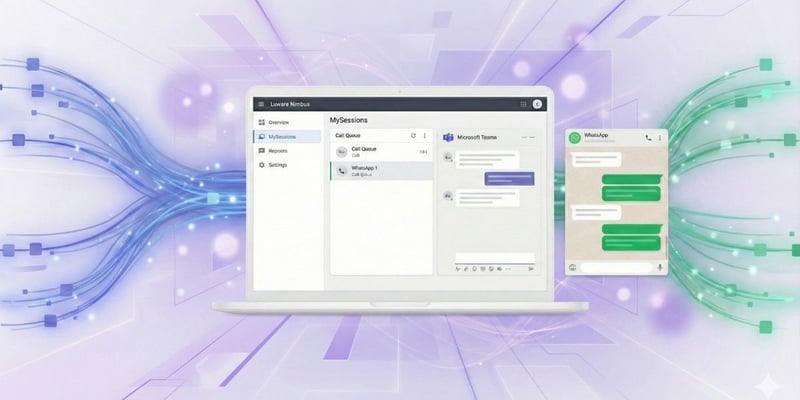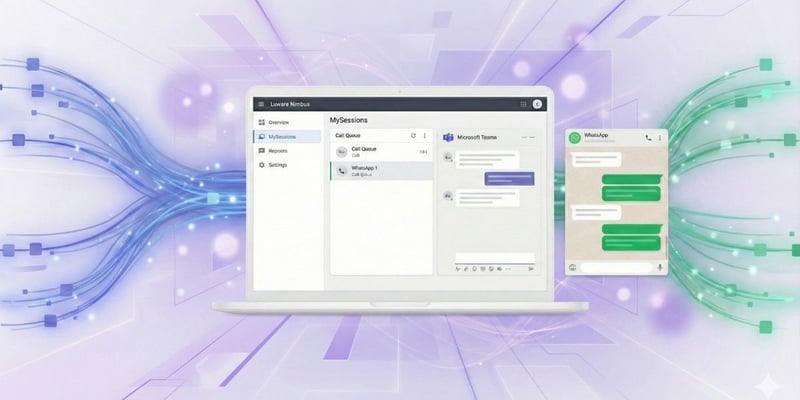Keep your call records organized with codes and tags to gain meaningful insights into your contact center. Call categorization provides you with valuable data that helps to optimize business processes. Whether you are managing a formal contact center, an IT helpdesk, or a branch office, keeping track of the problems that employees are solving gives you insights into what keeps them busy, where you could improve self-service, and which products cause issues or drive sales. The latest release of Luware Nimbus introduced primary and secondary codes as well as tags to categorize cases in your customer service, including reporting thereof. You can now configure primary and secondary codes for each of your services. When employees answer calls, they can categorize the calls with predefined codes. Additionally, users can add free-text tags to further specify what the issue was about. Agents are suggested previously used tags that were added by any agent. All this data can easily be analyzed by accessing the reporting in Power BI.
Categorizing cases in your contact center
What would this look like in real life? Let’s say you are running two services or contact centers: the IT helpdesk and an e-shop hotline. Below you will find an example of how you could be using codes and tags to categorize customer inquiries:
| Service |
IT helpdesk |
E-Shop Hotline |
| Primary Codes |
- Login
- Laptop
- Mobile device
- Printer
|
- Gardening
- Electronics
- Shoes
|
| Secondary codes |
- New case opened
- Case resolved
- No case raised
|
- Inquiry
- Order
- Complaint
- Return
|
| Tags |
M365, Intranet, device broken, model 4460, Android, iPhone, Printer XE230, etc. |
Indoor plants, lawn movers, DOA, box was damaged, article no. 338306, error code 150, etc. |
Make use of the reporting
In Power BI, you get access to the full reporting of the codes and tags. The data gives you insights into what keeps your agents busy and let’s you make data-driven decisions to improve processes and manage workload. Here are a just few examples of how the categorization and tagging of calls can help you:
- Optimize IVRs: Check what problems continuously arise and adapt your IVRs accordingly. The most frequent customer issues should come first in your voice menu.
- Plan workload distribution: Strengthen your team’s expertise about topics that arise regularly. You could even make specialized teams and route calls about their field of expertise directly to them.
- Identify faulty products or batches: A high number of complaints or returns about a specific product might show that the product or batch is faulty. Use this insight to contact customers proactively about the issue.
- Improve customer self-service: If you continue to receive simple inquiries about one product you could consider to improve the information on your website or customer portal. This may decrease the number of calls, freeing your agents up to handle more complex cases.
Codes & tags in Luware Nimbus
The codes and tags are available in the Luware Nimbus modules Enterprise Routing and Contact Center. Technical documentation can be found in the Release Notes. Discover Luware Nimbus