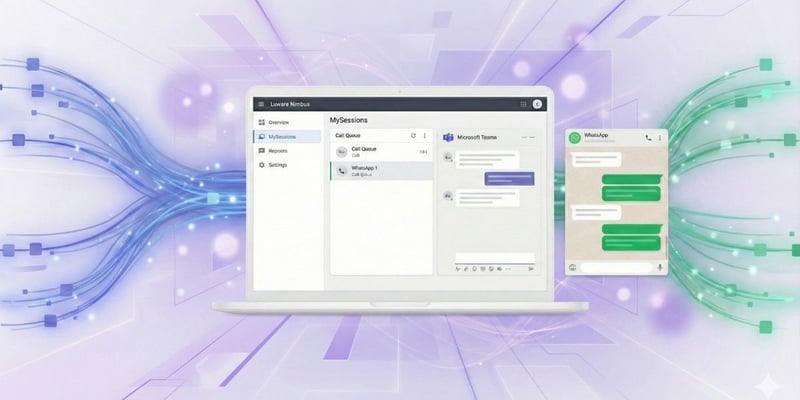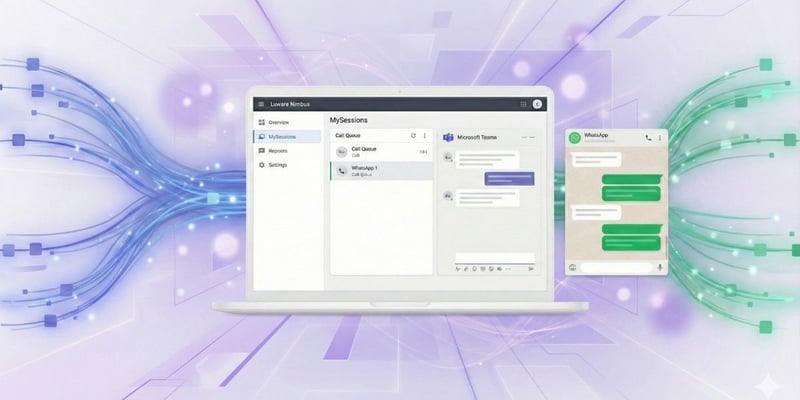Comparing the Luware Nimbus to Dynamics 365 CS is like comparing apples to oranges, as the two solutions have vastly different approaches toward customer service. Both have their justification.
Microsoft just announced the general availability of a voice channel for Microsoft Dynamics 365 Customer Service built on the same platform that powers Microsoft Teams. This transforms the CRM platform into an omnichannel contact center. As the demand for contact center services is rapidly increasing, it was expected that Microsoft would enter this market with a new all-in-one digital contact center solution. But how does this change the contact center landscape, and what does it mean for certified contact center vendors like Luware? The short answer is that not much will change. Microsoft’s ISV program for Microsoft Teams remains unchanged. Microsoft stressed that it would continue to support third-party applications that enhance the functionality of Microsoft Teams. Within this program, Luware Nimbus remains a pioneer solution certified as an Extended Contact Center. It extends Microsoft Teams’ functionality for various telephony and contact center use cases. It stands out through its seamless integration into Microsoft Teams and the ability to fully leverage the Microsoft ecosystem.
CRM-based vs. Teams-based
While CRM-based contact centers are platform agnostic and incorporate all types of telephony platforms, Luware Nimbus only focuses on and perfects Teams telephony. The core difference between Luware Nimbus and Dynamics 365 CS is the platform on which the contact center is built. Luware Nimbus is Microsoft Teams native and fully integrated into the platform. Dynamics 365 CS, as the name implies, operates within the Microsoft Dynamics platform, and all interactions are processed there. Dynamics 365 CS added a voice channel built on the same planet-scale platform used by Teams (Azure Communications Services, Azure AI Platform, Azure IOT Platform, and Azure Data Platform), but Luware Nimbus uses Teams. Luware Nimbus is more flexible regarding the choice of CRM and other tools – any solution can be connected, and integrations are especially fast if they use a Power Automate connector. In short, organizations that want to leverage Dynamics fully will find that Microsoft’s new contact center is a viable solution. Organizations that want to be more flexible in integrating third-party applications will love Luware Nimbus. The advantage of using Teams as the central platform is that all employees are already on it. Internal experts can easily be consulted, and overflows can be arranged during peak times. The whole company can quickly be turned into a contact center without purchasing additional licenses. With a separate contact center solution such as Dynamics 365 CS, this is more difficult, as only contact center agents have access to the platform. This makes including other employees in customer service significantly more challenging.
Interaction-centered vs. Information-centered
Dynamics 365 CS is very information-centered. It offers an extensive array of functionalities and prioritizes analytics and customer data. Luware Nimbus puts the emphasis on human interactions. If you want to use Microsoft Teams as an experience hub to process all external and internal interactions in one platform – Luware Nimbus is for you. Users only navigate one very simple and intuitive platform. This means there is little to no need for user training, new agents can quickly be onboarded, and relevant context information from a CRM or ticketing system can also easily be integrated to facilitate meaningful interactions. Excellent and personal customer interactions take center stage, and customer and employee experience is prioritized.
 Access everything you need in the Luware Nimbus Dashboard
Access everything you need in the Luware Nimbus Dashboard
Ticking Boxes vs. Reimagining Service
Dynamics 365 CS caters to organizations that want to continue with business as usual – organizations looking to tick boxes on their feature lists. Luware Nimbus caters to organizations seeking creative solutions to old problems. Rather than simply reengineering the same old contact centers for newer technologies, Luware Nimbus reimagines the contact center and looks for simpler and sleeker solutions. Users get precisely the tools they need with a clean interface that only shows what is relevant. With over 11 years in the contact center software development industry, there is a lot of accumulated wisdom in Luware Nimbus. The solution was designed with the employees in mind. Simplicity and efficiency are at the forefront.
Dedicated Agents vs. Flexible Workforce
Dynamics 365 CS caters to traditional large contact centers with dedicated agents responsible for customer service. Agents require a CRM license and require training. Luware Nimbus offers a lot more flexibility. Regular employees can easily be added to an overflow Team to help during peak periods – no Contact Center license is required.
Conclusion
There are many different approaches to customer service. Software solutions on the market are as different as the organizations they are serving, and you should be wary of comparing apples to oranges. The right contact center solution will depend on your goals and requirements. A contact center solution like Dynamics 365 CS could be valuable for larger organizations that already use Dynamics 365 CRM and have siloed contact center entities. Luware Nimbus caters to organizations looking for a more holistic approach to customer service. Our solution focuses on simplicity and usability and can be used by companies of all sizes. Customer service becomes part of the enterprise-wide communication strategy, and all employees can serve as a touchpoint. Use Luware Nimbus if you’re after
- One platform that serves as an experience hub for all internal and external communication
- A contact center that can overflow to any Teams user at no extra costs
- A simple and user-friendly user interface that requires no training
- Simple administration in one environment
| |
Dynamics 365 Customer Service |
Luware Nimbus |
| Underlaying platform |
- Microsoft Dynamics 365 Customer Service
|
|
| User Experience |
- In-screen integration of Teams within Dynamics
|
- All interactions in Teams (incl. CRM, ticketing tool, etc.)
|
| Core competence |
|
- Human Interactions
- Collaboration
|
| Approach |
- All-in with Microsoft
- Traditional Contact Center
- Dedicated Agents
- Agents can consult colleagues but cannot forward the customer call to them
|
- Choosing best-of-breed solutions
- Reimagines customer service for the modern era
- Flexible workforce
- Agents can consult colleagues directly in Teams and can add them to the customer call or forward them the call.
|