More from our Blog
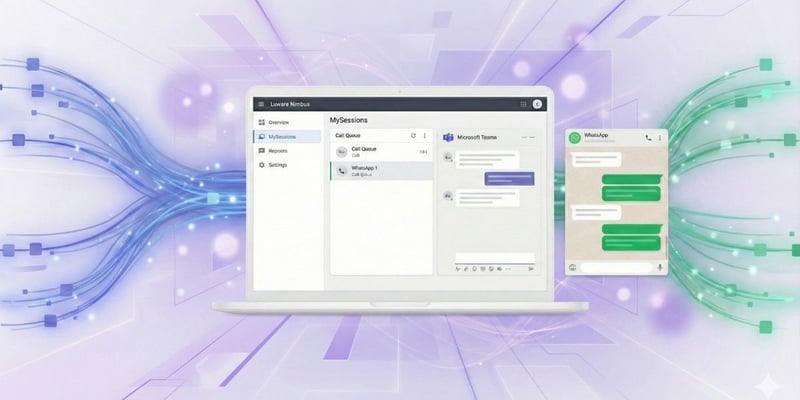
Luware Nimbus WhatsApp Integration
Stop forcing agents to toggle between apps. Learn how to integrate WhatsApp directly into your contact center feed for a truly unified customer experience.
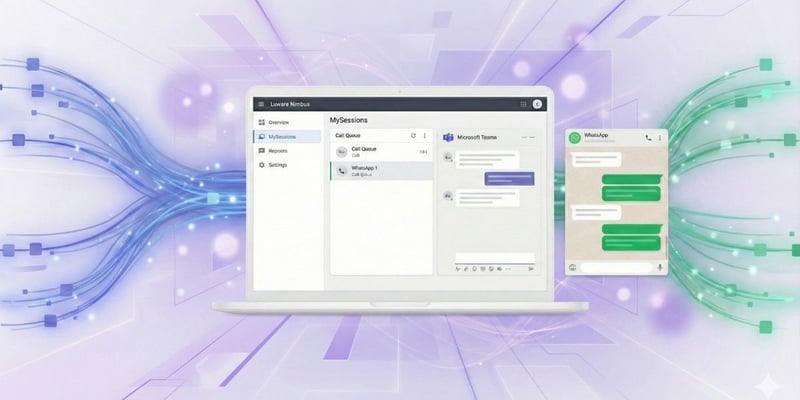
Stop forcing agents to toggle between apps. Learn how to integrate WhatsApp directly into your contact center feed for a truly unified customer experience.