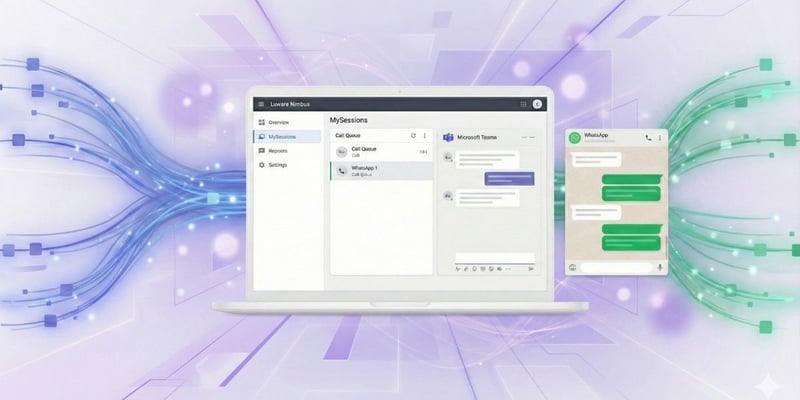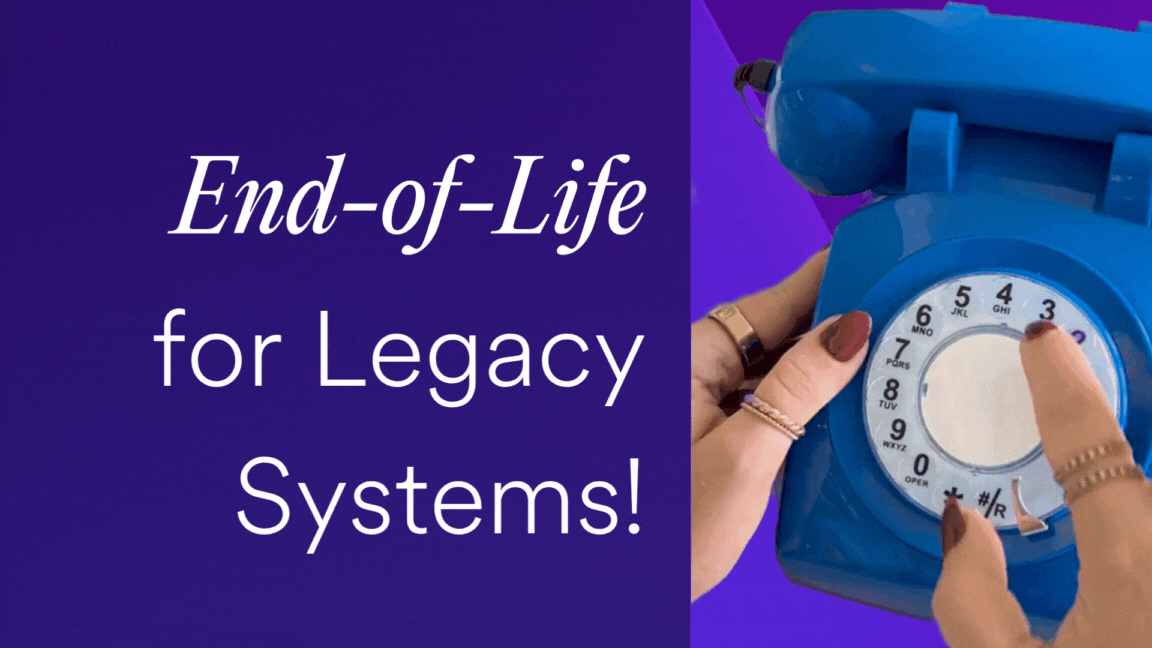More and more businesses are turning to AI to automate tasks and improve customer experience. One powerful example of this is Copilot chatbot integration with Luware Nimbus, a game-changer for businesses looking to provide fast and efficient customer support while streamlining their operations. This technology empowers businesses to elevate customer interactions and streamline support processes.
Unlocking Seamless Customer Journeys: The Power of Copilot Chatbot Integration
Imagine a customer landing on your website looking for information about a specific product. Instead of scouring FAQs or waiting for an email response, they’re greeted by a friendly AI chatbot that understands their question and instantly provides relevant details. This is just one example of how Copilot AI chatbot integration can elevate the customer experience. Through Microsoft Copilot chatbot integration, businesses can create intelligent, personalized, and conversational interactions. These bots are trained on massive datasets and understand natural language, enabling them to have human-like conversations and give generative answers. But their potential extends far beyond simple Q&A. Watch our Head of Sales UK, Oli Lifely's short demo on how to integrate Copilot chatbot into Luware Nimbus. A great example of bringing AI into the contact center.
Enhancing Support Efficiency and Scalability with Microsoft Copilot
The Copilot chatbot integration can be transformative, particularly in customer service. Let's consider a scenario where a travel company is using a Copilot-powered chatbot. A customer wants to plan a hiking trip. They interact with the website's chat interface, asking about suitable routes starting from a particular location. The Microsoft Copilot-powered chatbot analyzes their request. It pulls information from the knowledge base containing information about trails, difficulty levels, and even weather forecasts. The bot presents a potential itinerary and suggests nearby accommodations. The customer might need clarification on a particular aspect of the recommended route. Copilot recognizes the intent of the customer to speak to an agent, the chatbot connects them seamlessly with a human agent for further assistance and answering questions. In this situation, the initial interaction with the bot saved the customer time and effort and ensured a more satisfying experience. This approach also allowed the company’s human agents to focus on more complex queries, increasing overall efficiency. Ultimately, businesses can leverage virtual agents capabilities to enhance their support operations and deliver exceptional customer experiences.
A Deeper Dive into Implementing Microsoft Copilot Chatbot Integration
While the prospect of deploying such a system can seem challenging, setting up Copilot chatbot integration isn’t overly complex. One of the significant advantages is its ability to connect with various platforms. This means you can integrate it directly into your existing website or application, regardless of your current setup. Training a chatbot involves establishing a robust knowledge base and designing conversational flows. Consider, for instance, equipping the chatbot with specific knowledge about a new product range you've launched. You'd feed the bot relevant data such as product descriptions, pricing, technical specifications, and potentially even customer reviews. To create natural dialogue flows, you could define decision trees to address common inquiries. For example, if a customer asks about delivery times, the chatbot should automatically guide them towards available shipping options and estimated delivery windows.
How To Integrate Copilot With Luware Nimbus
A contact center using Luware Nimbus can leverage chatbots to streamline operations and improve customer experience. Here's a short rundown how:
- First, configure Nimbus to work with the chatbot. This involves creating parameters to store information exchanged between them.
- Next, design a chatbot in Copilot Studio, Microsoft's platform for building chatbots.
- Once created, publish the chatbot to Microsoft Teams, where your agents are located.
- Finally, build a workflow. This workflow acts like a bridge between Luware Nimbus and the chatbot. When a customer asks a question, the workflow springs into action. It catches questions from customers in Luware Nimbus, sends them to the chatbot in MS Teams, and retrieves the answers back to update the Luware Nimbus task. Or, for more complex chat messages, it can initiate an agent handover.
 Workflow example for Copilot integration in Luware Nimbus.
Workflow example for Copilot integration in Luware Nimbus.
This creates a smooth flow where the chatbot handles initial interactions and simpler questions, potentially reducing workload for agents and increasing overall customer satisfaction. Remember, there are additional configurations for billing and user permissions to consider before implementing this. To learn, how exactly the setup and configuration works, refer to our Knowledge Base.
Looking Beyond Today: The Future of Intelligent Chatbots Copilot chatbot integration represents a considerable step forward in creating user-centric digital environments. The ability to automate customer service tasks while maintaining a natural and personalized touch unlocks exciting possibilities. As we move further into the era of AI-powered interactions, expect even more innovative applications to emerge, like Microsoft Copilot Studio, which offers a user-friendly interface to build and manage these bots. The ability to leverage generative AI and large language models in chatbots opens up new horizons for creating engaging and helpful customer experiences.
Conclusion
Copilot chatbot integration provides a blend of cutting-edge technology and human-centered design. This technology empowers businesses to build stronger connections with their customers while optimizing critical support processes. By staying informed and embracing innovation, businesses can use these powerful tools to deliver truly exceptional experiences. Exploring additional resources on AI chatbots and Microsoft Copilot features can provide valuable insights for business. Ready to transform your customer service? Get a free personalized demo of Luware Nimbus and see how it can elevate your support strategy. Fill out the form, below!



 Workflow example for Copilot integration in Luware Nimbus.
Workflow example for Copilot integration in Luware Nimbus.