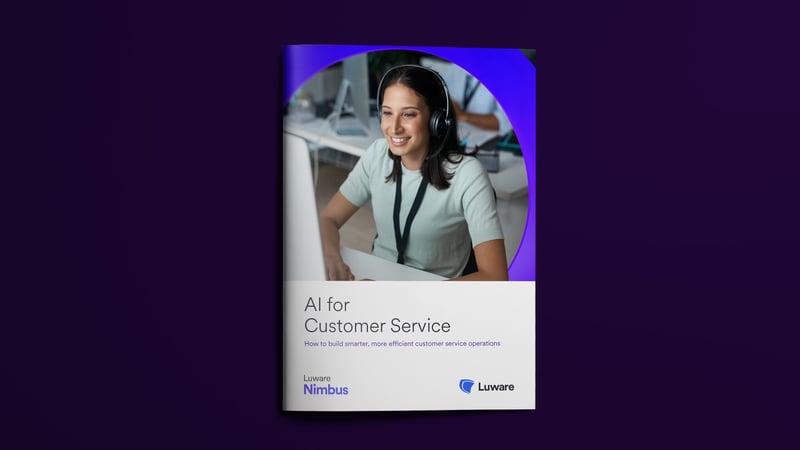More Whitepaper and Guides
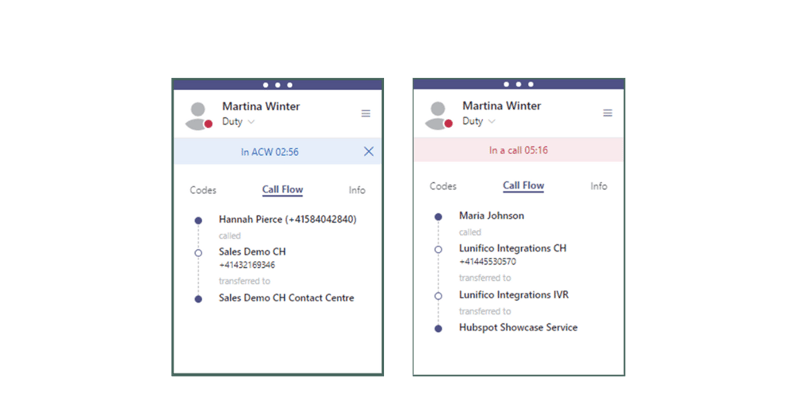
Luware Nimbus Assistant
Boost Contact Center efficiency with Luware Nimbus Assistant. Seamlessly access call context, automate tasks, and manage status from your PC. Enhance agent experience!
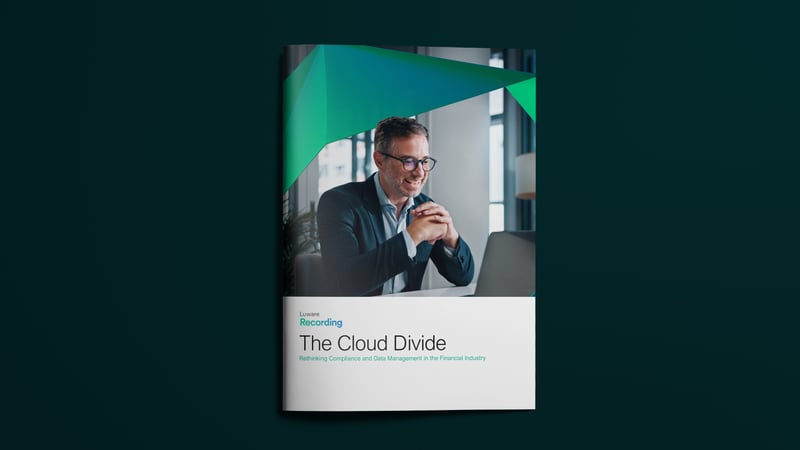
The Luware Cloud Compliance Survey 2025
Discover why financial leaders are reassessing their cloud strategies and how to evaluate a cloud solution for compliance and risk readiness.