Microsoft Teams is a popular collaboration tool for internal communication in organizations. By default, you can use Teams to chat, call and video-call users within the platform. But it is also possible to connect Teams to the Public Switched Telephone Network (PSTN) and use it as a proper telephone with a real telephone number that anyone can call. There are three methods in which you can achieve this. Read on to learn more about these methods and their benefits and disadvantages.
Before you decide how you want to connect Teams to the PSTN, you first need to purchase a “Phone System” license, which adds call control and PBX (Private Branch Exchange) capabilities to Teams. It allows you to place and receive calls, transfer calls and mute or unmute calls. Phone System is included in some of the Microsoft 365 subscriptions or can be obtained separately as an add-on.
Once you have a Phone System license, you can connect to the PSTN in one of three ways:
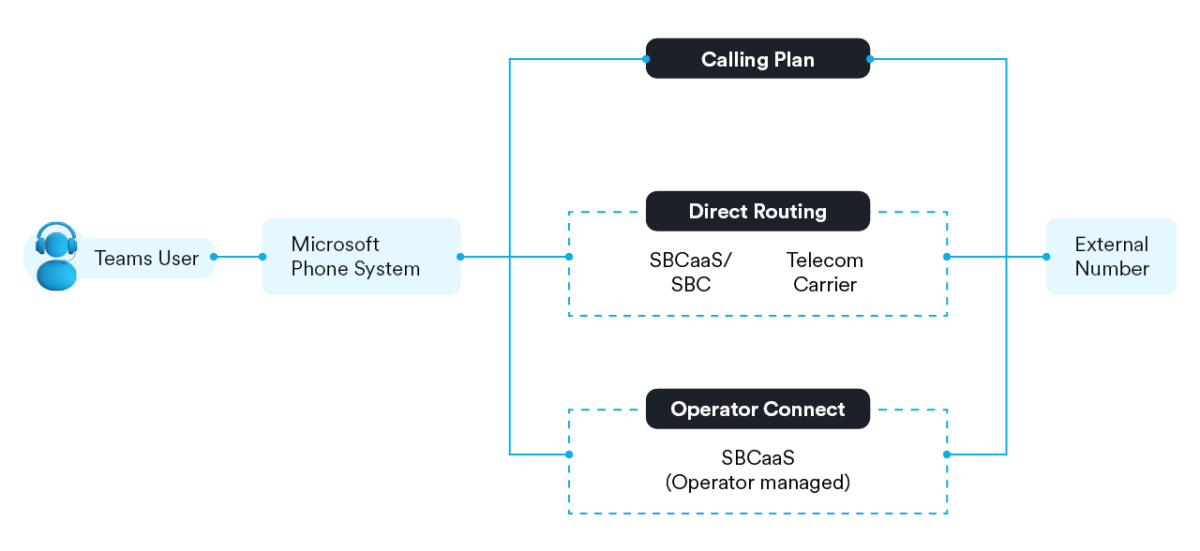
The easiest way to connect your Teams to the PSTN is to use a Microsoft Calling Plan. In this scenario Microsoft acts as the operator and offers calling plans, which can be purchased directly from Microsoft or from a Microsoft Partner. You can either get a new number or port your old numbers. No additional PSTN carrier contract is required, as Microsoft creates a connection between the Telephone System and the PSTN through its own infrastructure.
With Microsoft Calling Plans you pay a monthly fee per user for a predefined amount of minutes (3,000 minutes for domestic calling plans in the US and Canada, 1,200 minutes in other markets and 600 minutes for international plans). Users in the same region share a pool of minutes. That means that if you have three users with a 3000-minute domestic calling plan in Switzerland, they share a pool of 9000 minutes, and it does not matter which user uses up the minutes. However, once you exceed these minutes, each additional minute is billed extra.
Calling Plans are a simple solutions as organizations can control everything in the Teams Admin Center and purchase everything from Microsoft. It is a great option if you want to optimize your communication strategy and get rid of your old PBX system. However, Calling Plans are comparatively expensive, especially for larger organizations. They are also only available in a limited number of locations (although the list is growing). And because everything is coupled to Microsoft, there is also no resilience. In the case of a Teams outage all communication would be down, with no option to redirect calls.
Calling Plans is good for organizations when:
Traditionally PBXs are enabled for calling using SIP trunks which provide call packages and connect the phone system to the PSTN. Direct Routing follows a similar model where Teams is the PBX and SIP trunks are connected via a Session Border Controller (which acts as a firewall for the voice traffic). This model allows you to choose from established SIP providers that offer competitive pricing plans. There are plenty of vendors that cater to organizations with international requirements by supplying the Direct Routing and support services. Lots of these providers also re-sell Teams-based contact center solutions like Luware Nimbus making them a “one-stop-shop” for all your Teams calling needs.
With Direct Routing your own PSTN operator is connected to Phone System via a Session Border Controller. Usually, a provider offers Direct Routing as a service as a per user per month package. The provider uses its own infrastructure to redirect calls to the organizations PSTN. However, there is also the option of a bespoke solution for larger organizations. A managed SBC solution, where the organization buys the relevant technology such as the SBC is much more cost-effective for larger, multi-national organizations. Because Direct Routing is built on a network independent to Microsoft, disaster recovery plans can be implemented such as redirecting calls to mobiles in the event of an outage of Teams.
Direct Routing is good for organizations when:
The newest way of connecting Teams to the PSTN is the Operator Connect method. It merges the easy administration of calling plans with the flexibility of Direct Routing. With this option, organizations can choose from a certified list of operators and leverage existing contracts.
With Operator Connect, PSTN Carriers and operators scale Direct Routing to a cloud-managed solution to streamline the Teams Phone experience. They can manage the PSTN and SBCs for organizations and thereby save them hardware purchases and management. Day-to-day admin such as provisioning, billing, and reporting can all be performed in the Teams Admin Center. The billing and commercial agreement will be performed separately between users and operators.
Operator Connect is good for organizations when:
There are different methods of connecting Teams to the public telephone network. What options is best for your company will depend on your size, existing infrastructure, and needs. There are plenty of telco and integration partners that can help you find and implement the best solution for you.
Once you have fully set up Teams as your company-wide phone system, you have the possibility to use Microsoft Teams for all your customer service touchpoints. We will deep-dive into how this works in our upcoming blog post.