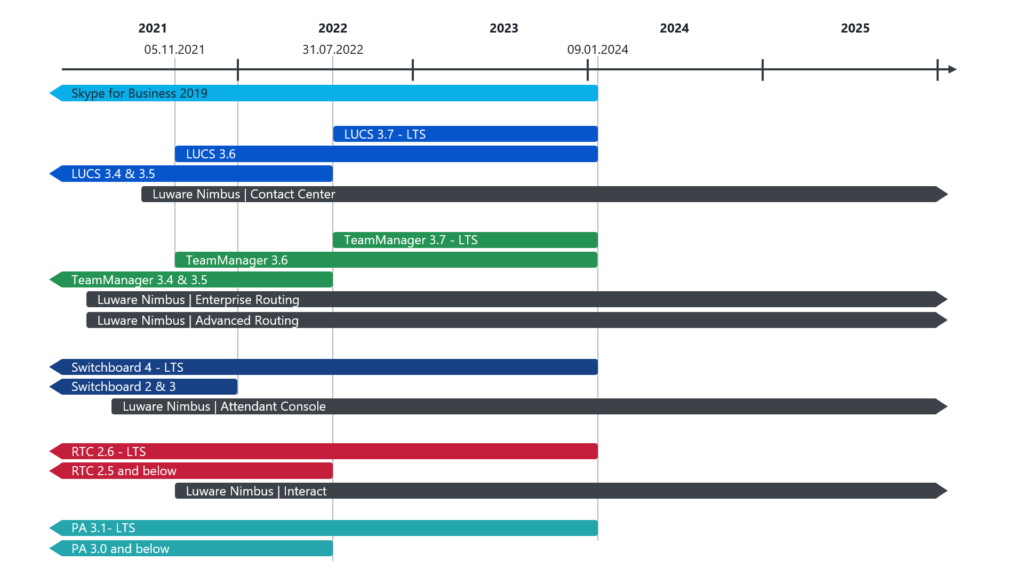Updating to LUCS 3.7 LTS
We recommend you update to Luware LUCS 3.7 LTS as this is our long-term support release.
LUCS 3.4 and 3.5 will be supported until July 31, 2022.
LUCS 3.6 and 3.7 LTS will be supported until January 9, 2024.
Request quote for update
The most important features of LUCS 3.7 LTS
- Services Tool: The new Services Tool allows the automation of starting and stopping services. The Services Tool stores the server and/or server configurations for selective startups and shutdowns. Furthermore, it provides a convenient way to backup and retrieve existing service configuration parameter settings and log files into a ZIP archive, such as for analysis or Luware support purposes.
- Health Monitor: The new Luware Health Monitor provides you with a comprehensive real-time overview of all the deployed Luware Components and even expands to the linked SQL and Skype for Business interconnections.
- Managing standby duty in the inbuilt calendar: Previously, an Exchange/Outlook calendar was necessary to manage standby duty. LUCS already has an inbuilt calendar to manage opening hours. The 3.7 LTS release allows you to also manage their standby duty in the inbuilt calendar.
- Replacement of the log framework: Previously, the log framework required a skilled software developer to retrieve and analyze log entries from LUCS. The 3.7 LTS release uses a new log framework that is more user-friendly and empowers system administrators to analyze the logs themselves.
- LUCS APIs to access configuration raw data: LUCS calculates the internal distribution of interactions based on the defined distribution rules (such as skills and responsibility), for example: who gets which call, when, and through which service. Previously, any change of the distribution rule had to be done with due consideration as there was no validation or visualization of the configuration. To enable you to visualize and validate their configuration, we are exposing the LUCS APIs that make the raw data accessible.
- Improved scheduling and assignment logic:The Callback Task Configuration has been updated to give administrators and supervisors more control and agents are now kept “available” in between retries and not blocked from receiving further tasks.
LUCS 3.7 LTS Release Notes
Migration to Teams and Luware Nimbus
Luware Nimbus currently offers basic contact center features such as skill-based routing, after call work and dashboards. Our current Contact Center module is a solid base, and we are continuously developing features to fully cater to the needs of complex contact centers and to turn Nimbus into a powerful contact center tool equivalent to LUCS.
We recommend you evaluate and plan your transition from LUCS to Teams and Luware Nimbus Contact Center in 2022 and then tackle your migration in 2023. This allows you to holistically plan your communication and customer service strategy and ensure a smooth transition.