First impressions are like cement – hard to change once set. In an organization, a customer’s first contact is often with the receptionist. The tone they set determines the rest of the customer experience. That’s why it’s critical to equip receptionists with the right tools to make a great first impression.
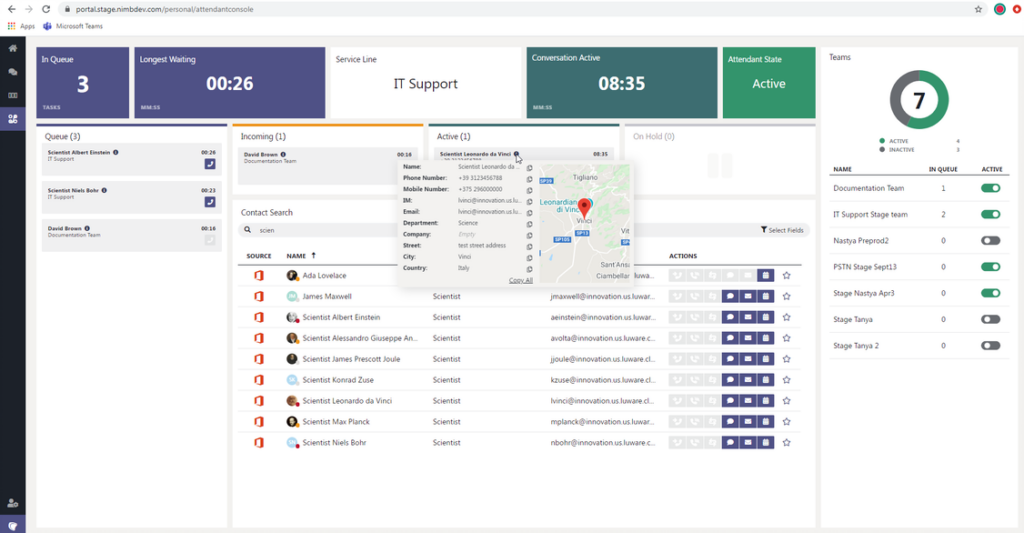
Luware Nimbus Attendant Console for Microsoft Teams
In many organizations, such as Emmi or Sensirion, receptionists are the gatekeepers to the company. They screen all incoming calls before directing the relevant calls to the appropriate person or department. This requires excellent communication skills, but also the right tools.
An attendant console supports receptionists to effectively handle calls. It offers them the tools, such as one-click call transfers, notes, and a CRM integration, to enable seamless communication throughout the organization.
An attendant console is an easy-to-use interface that provides receptionists with an overview of all incoming calls and the tools to manage them efficiently. Receptionists can see how many people are waiting and if there are any VIP callers who need to be prioritized.
Receptionists can also see the availability and calendars of their colleagues. So, if they are talking to a customer who needs to be transferred, they can see who is available and then forward them with a one-click transfer. Alternatively, they can quickly find out when the desired person is available again.
Customers don’t want to repeat their problem each time they are transferred to a different agent. By integrating a CRM or local address book into an attendant console, agents can see all relevant caller information, such as their call history and requests.
Since receptionists are often part-time employees, notes are also an important feature. This allows them to pass on important information to other team members. For example, if a colleague is on maternity leave, receptionists can leave a note next to the employee’s profile with information on who the appropriate replacement should be. This allows receptionists to provide personalized service without having to repeat questions.
Receptionists are also responsible for synchronizing telephone availability with business hours. Whenever there is a holiday or unavailability at the front desk, they are responsible for modifying the queue announcement. With traditional attendant console systems, such updates often required IT intervention. With an attendant console for Microsoft Teams, however, receptionists can easily make these changes themselves.
By giving receptionists the autonomy to quickly adapt to changing circumstances, customers benefit from a more agile service, and IT can focus on more strategic tasks. In the end, everyone wins with a better workflow.
Do you want to empower your receptionists to create excellent customer experiences?

14.03.2024