Unified communication (UC) and contact centers have existed in parallel for a long time. On the one side, there was UC to connect employees internally within an organization; on the other were contact center solutions that connected customer service agents with the public.
Now, hybrid work and higher customer expectations for outstanding customer service are challenging this setup. To cope with changing business demands, companies increasingly want a single integrated platform, which they can purchase as a service and from which they can steer all their internal and external communications.
With over 270 million monthly active users, Microsoft Teams has already become a hub for teamwork where employees can collaborate via chat, voice, video, screenshare, and optimize productivity with Microsoft tools. Given how powerful the platform already is as an internal collaboration tool, it makes sense to also integrate the contact center into Teams. In this blog post, we will discuss how this can be done and discuss the benefits of the different methods.
Before we dive into the advantages of combining Unified Communication as a Service (UCaaS) with Contact Center as a Service (CCaaS), we first need to understand what we mean by these terms.
Basically, UCCaaS and CCaaS are big words for a simple concept. Both technologies are offered “as a Service”, which means the solutions are hosted in the cloud and can be purchased as a subscription-based service. Organizations don’t have to install and maintain the software themselves. Instead, vendors take care of all the infrastructure and maintenance, and companies access the service through the internet.
UC platforms (UCaaS) such as Microsoft Teams combine real-time communication channels such as messaging, video conferencing, and calling in one platform. They streamline internal communication and give users one single tool with a consistent user experience.
Contact Center solutions (CCaaS) provide functionality and user interfaces for customer service, such as call routing and advanced analytics. It focuses on external communication with customers and partners.
Customers expect quick answers to their queries and will quickly stop doing business with a company if they have a terrible experience. Despite companies being acutely aware of this, limited collaboration in the contact center often leads to a disjointed customer experience. It is still all too common that contact centers operate in silos on separate CCaaS platforms where agents answer calls and have trouble reaching subject matter experts that could help them quickly resolve queries.
To increase first contact resolution and boost customer experience, seamless connectivity between platforms and their users is essential. It has been shown that companies that integrate UCaaS with CCaaS experience a 57% boost in customer ratings.
By integrating the contact center into Teams, companies can streamline internal and external communication and reduce the touchpoints to help customers quickly. Agents can see the presence status and the responsibilities of subject matter experts directly in the contact center solutions and consult them while the customer is on hold or even transfer the call to them. By having access to all the Teams tools, agents can then better communicate information to customers through video, screen, and file sharing.
Okay, now that the benefits of merging UCaaS and CCaaS are clear. But how do you integrate your contact center into Teams? There are two different approaches.
You can either integrate a UC system into the contact center or the contact center in the UC solution. Below we will elaborate on the benefits and drawbacks of the two approaches. We will not dive into the technical difference, as these have already been explained here.
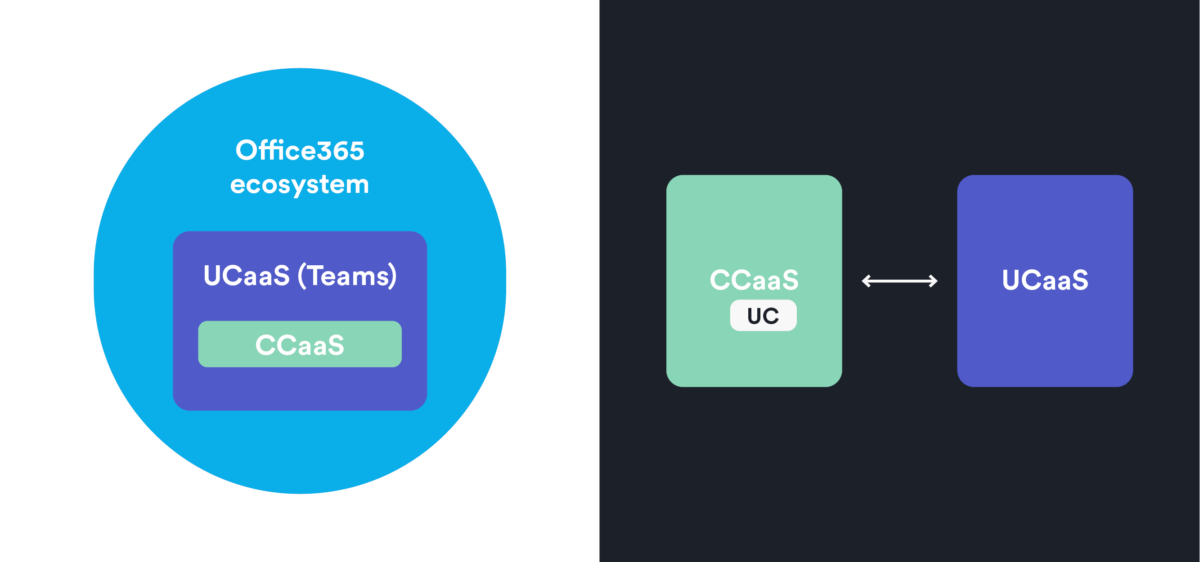
Left the Contact Center approach and on the right the UC approach
The traditional approach is to integrate the UC solution into the Contact Center. These contact center solutions have proprietary communication channels, such as web chats, calls, or video chats. Agents take customer calls in the contact center solution, and Teams is integrated into the contact center solution in some shape or form to enable collaborative customer service.
Agents can use Teams to contact colleagues or see their presence status within the contact center application. Still, agents remain on a siloed application, and IT must maintain two different solutions. This approach is beneficial because these solutions are independent of UC providers, which is particularly helpful for organizations using multiple UC platforms.
In short: with this approach, contact center vendors have full control of the call and a high degree of flexibility to offer different functionalities, but organizations must maintain two communication platforms for the same channels within the company, such as Teams for internal calls, and the contact center solution for service calls.
Benefits of this approach:
Disadvantages of this approach:
The second approach to collaborative customer service is to choose a Teams-based contact center solution. These don’t provide their own calling, chat, or video communication but use the functionalities from Teams. If an agent receives a call within the contact center solution, it is a normal Teams call.
A significant advantage of this approach is that organizations can integrate the contact center into the company-wide communication strategy and create truly unified communication with all employees using the platform. Companies with a Microsoft strategy will like this approach as it leverages Teams and the Microsoft ecosystem as a platform and standardizes the communication landscape.
In this approach, the UC provider delivers all the collaboration tools, and the contact center vendors add call management and contact center functionalities. A drawback is that the availability of APIs from Microsoft and Teams’ calling, chat, and video functionality limit the features the contact center vendor can provide. As many UC platforms, such as Teams, are relatively new, this approach is less established.
Benefits of this approach
Disadvantages of this approach
Merging UCaaS and CCaaS is imperative to ensure a high standard of customer service. Teams is the ideal platform for this. We have presented two solutions for integrating Teams into your contact center. Your chosen approach will depend on your communication strategy and whether you have multiple UC solutions or want to use Teams as a single point of contact.